Native XCM Transactions
Let’s examine how to transfer native Relay Chain assets (DOT or KSM) to Astar or Shiden.
For this demonstration we’ll be using the Polkadot.js portal. Regular users will be interacting through our portal where all this complexity will remain abstract.
For this demonstration, we will transfer KSM tokens from Kusama to Shiden Network.
In Practise
We will be using chopsticks for this demo (more info on the dedicated chopsticks page). This command will spawn a chopsticks network that will replicate current state of Kusama relay-chain and Shiden parachain allowing XCM:
npx @acala-network/chopsticks@latest xcm -r kusama -p shiden
The Relay Chain native asset is represented on Astar or Shiden by asset Id 0xFFFFFFFFFFFFFFFFFFFFFFFFFFFFFFFF or 340282366920938463463374607431768211455 in decimal.
In the Shiden chopsticks configs file Alice holds 100000KSM
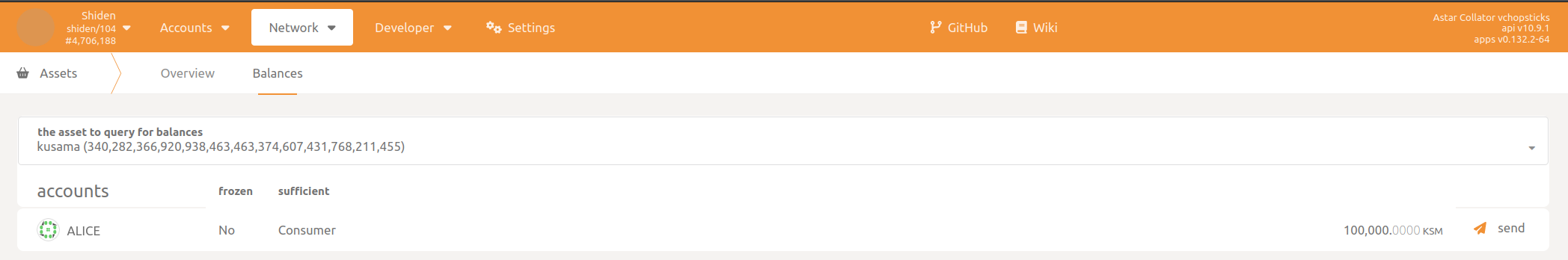
Let's transfer some KSM from Kusama to Shiden using Alice.
This will be an example of VMP protocol usage or DMP to be more specific. We will make use of the reserve_transfer_asset functionality. This consists of moving assets from one blockchain to another blockchain via an intermediary Sovereign account. In the process, origin chain assets won’t be destroyed, instead, the Sovereign will hold them, while the target chain mints wrapped versions, and deposits them to the target address.
The Sovereign account ensures that the same assets cannot be used simultaneously on both chains. It also guarantees that the wrapped assets are interchangeable with the assets on the origin chain.
Alice wants to send some tokens to herself on Shiden Network, so she prepares a reserve_transfer_asset call on the Relay Chain. The parameters look like this:
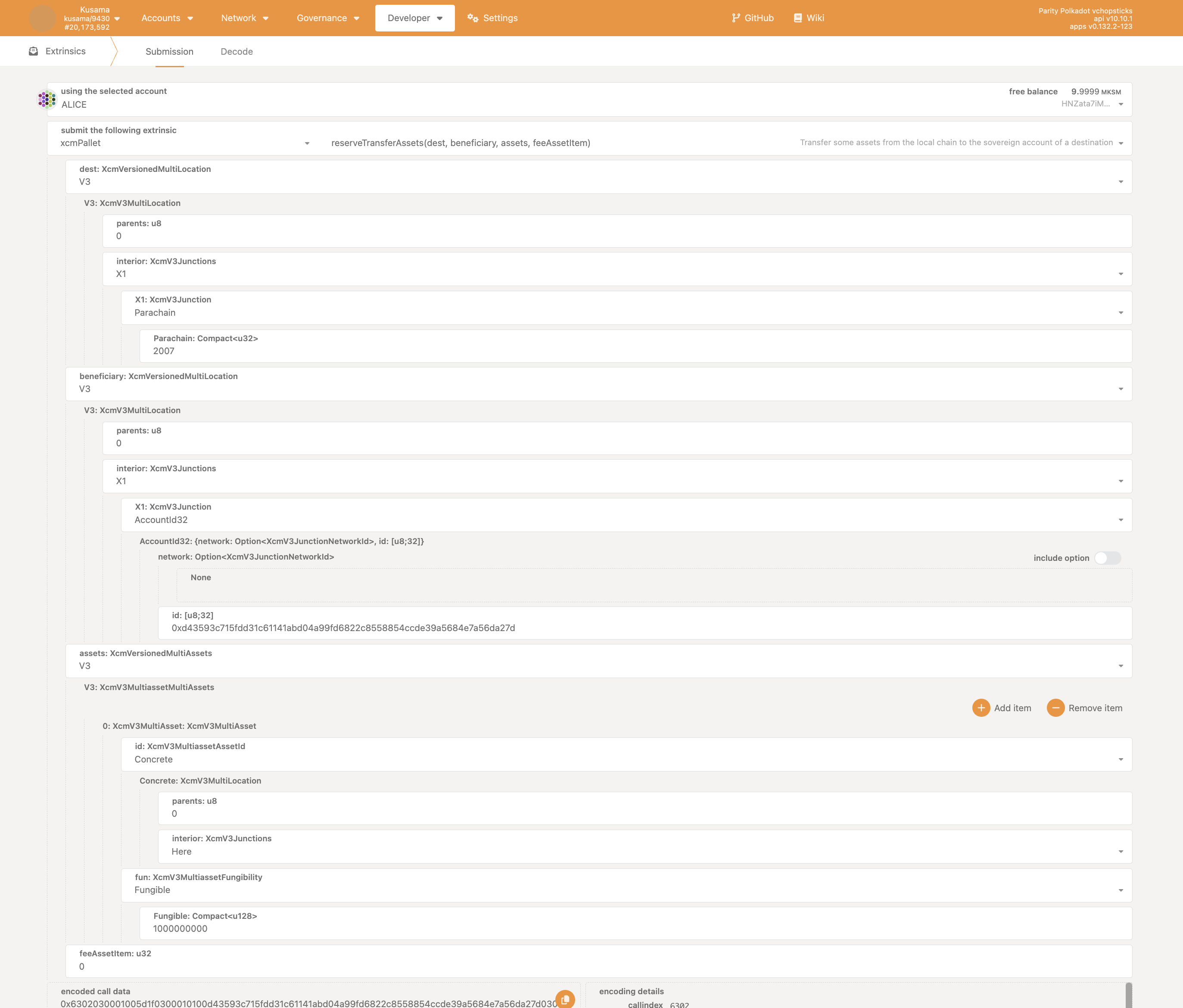
We should specify:
- Destination
- Using the MultiLocation notation, we describe the target chain, which is Shiden, as
/Parachain(2007). The notation resembles filesystem paths where the Relay Chain is considered to be root.
- Using the MultiLocation notation, we describe the target chain, which is Shiden, as
- Beneficiary
- Once again using the MultiLocation notation, we describe the beneficiary of the asset transfer. Take note that this is the context of the destination chain. We’re transferring to Alice whose address is
ajYMsCKsEAhEvHpeA4XqsfiA9v1CdzZPrCfS6pEfeGHW9j8on Shiden. But instead of specifying the Shiden address, we’ll specify the account ID (or public key) associated with this address:0xd43593c715fdd31c61141abd04a99fd6822c8558854ccde39a5684e7a56da27d
- Once again using the MultiLocation notation, we describe the beneficiary of the asset transfer. Take note that this is the context of the destination chain. We’re transferring to Alice whose address is
- Assets being transferred
- Finally, we describe the assets being transferred. Since we’re transferring native Relay Chain assets, we specify these are Concrete assets and their location is Here in the context of the Relay Chain. The asset is fungible, therefore we need to specify the amount being transferred, in this case, a total of 1000000000 tokens.
After initiating the transfer, we can observe what happens on the Relay Chain:
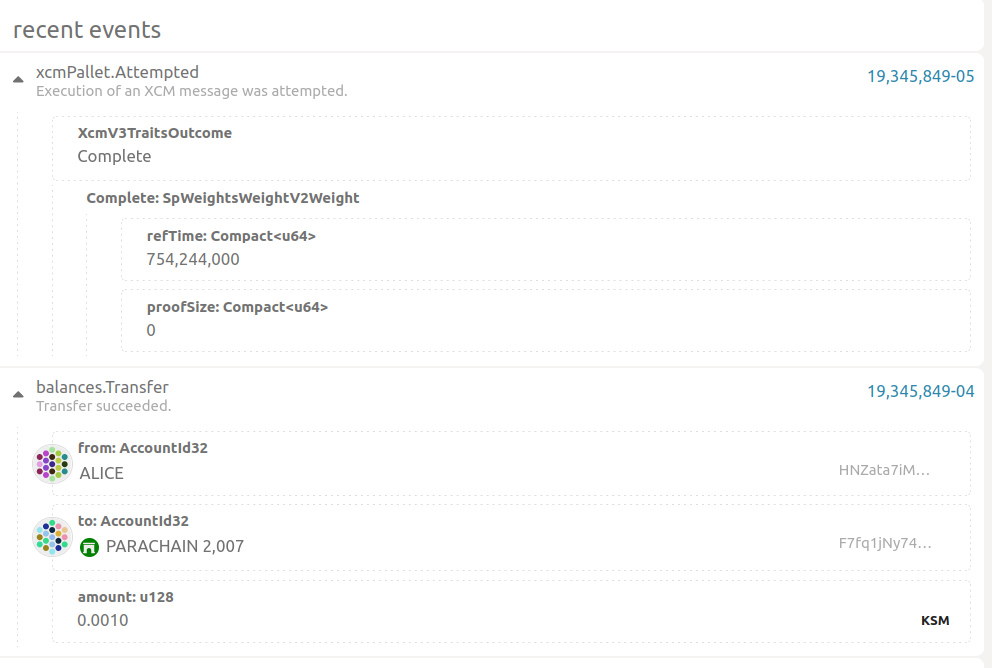
Execution of an XCM message was attempted and funds were transferred from Alice to the Sovereign account.
On the Shiden side, we can observe the following:
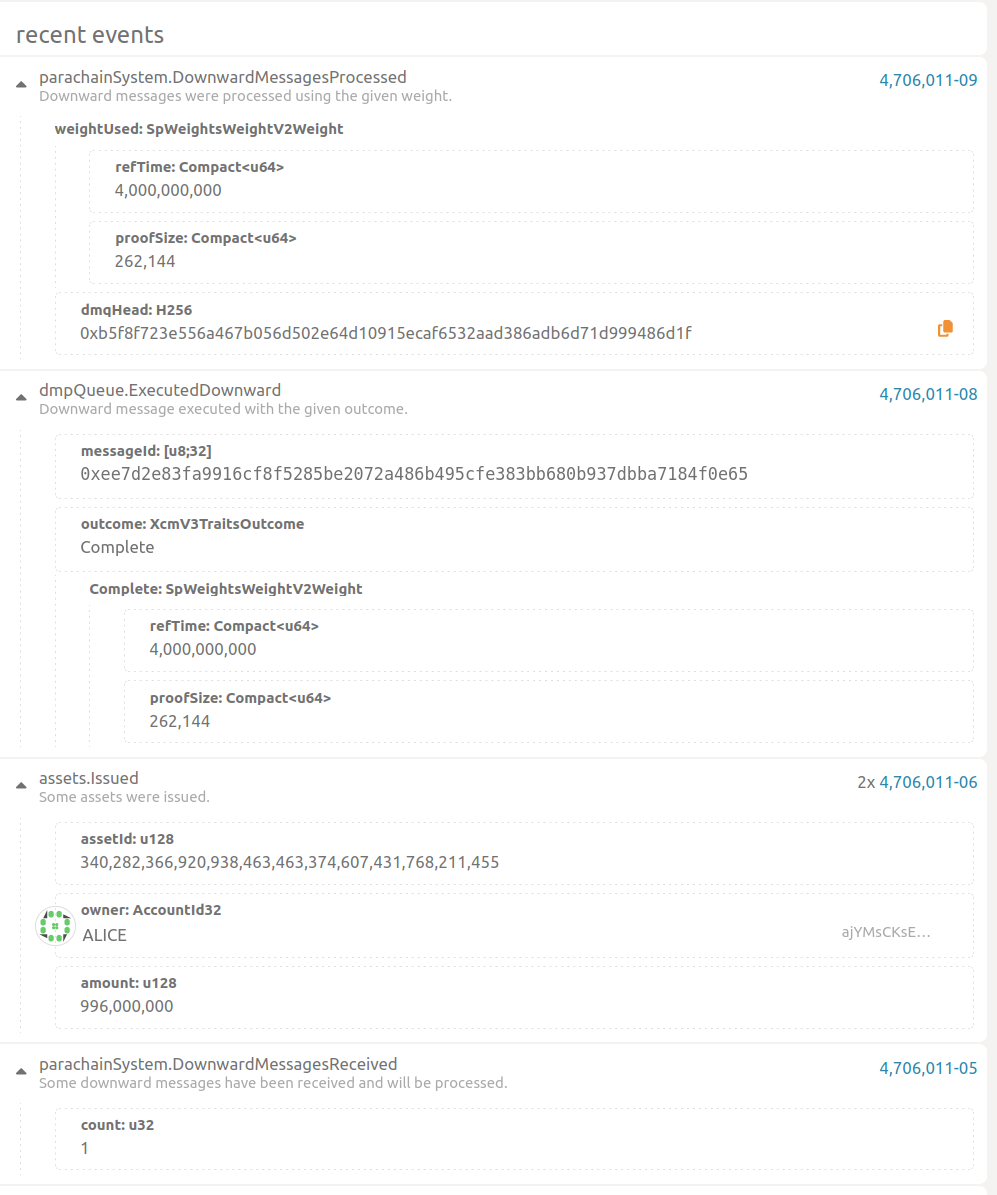
XCM message has been received and instructions executed. As a result, an asset with Id 340282366920938463463374607431768211455 has been minted, a total of 996000000 tokens. These tokens have been deposited into the designation account.
Note that that received amount is less than what was originally sent. This is because 4000000 has been used to pay the transaction fee on the destination chain.
We’ve successfully transferred KSM assets from Kusama over to Shiden!