Setup Astar Network in Metamask
In this tutorial, you'll learn how to add Astar Network to your Metamask wallet extension.
Option 1: Using the Astar Portal
- Go to the Astar Portal and connect your Metamask wallet.
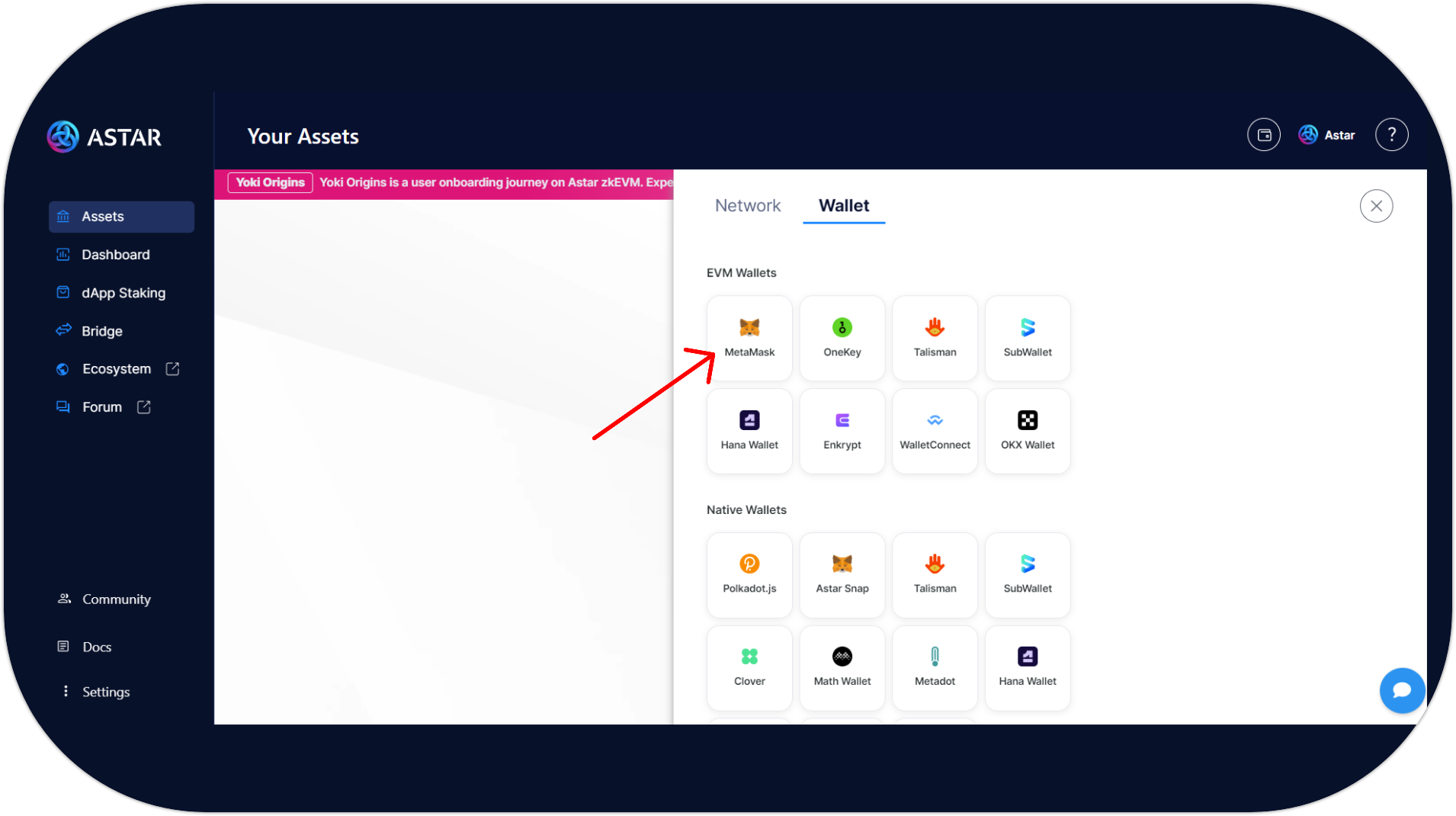
- Metamask will pop-up and ask you if you would like to add Astar Network. Please check the info and approve.
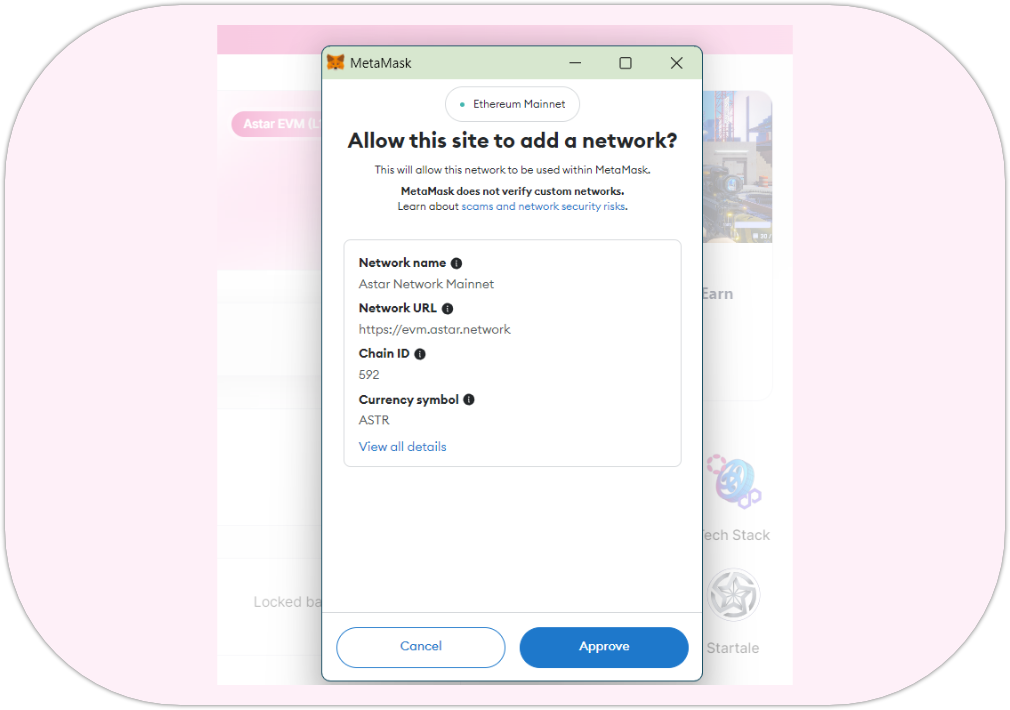
Option 2: Add Astar Network to Metamask manually
Alternatively, you can configure it manually by entering the information below in Settings > Networks in your Metamask extension.
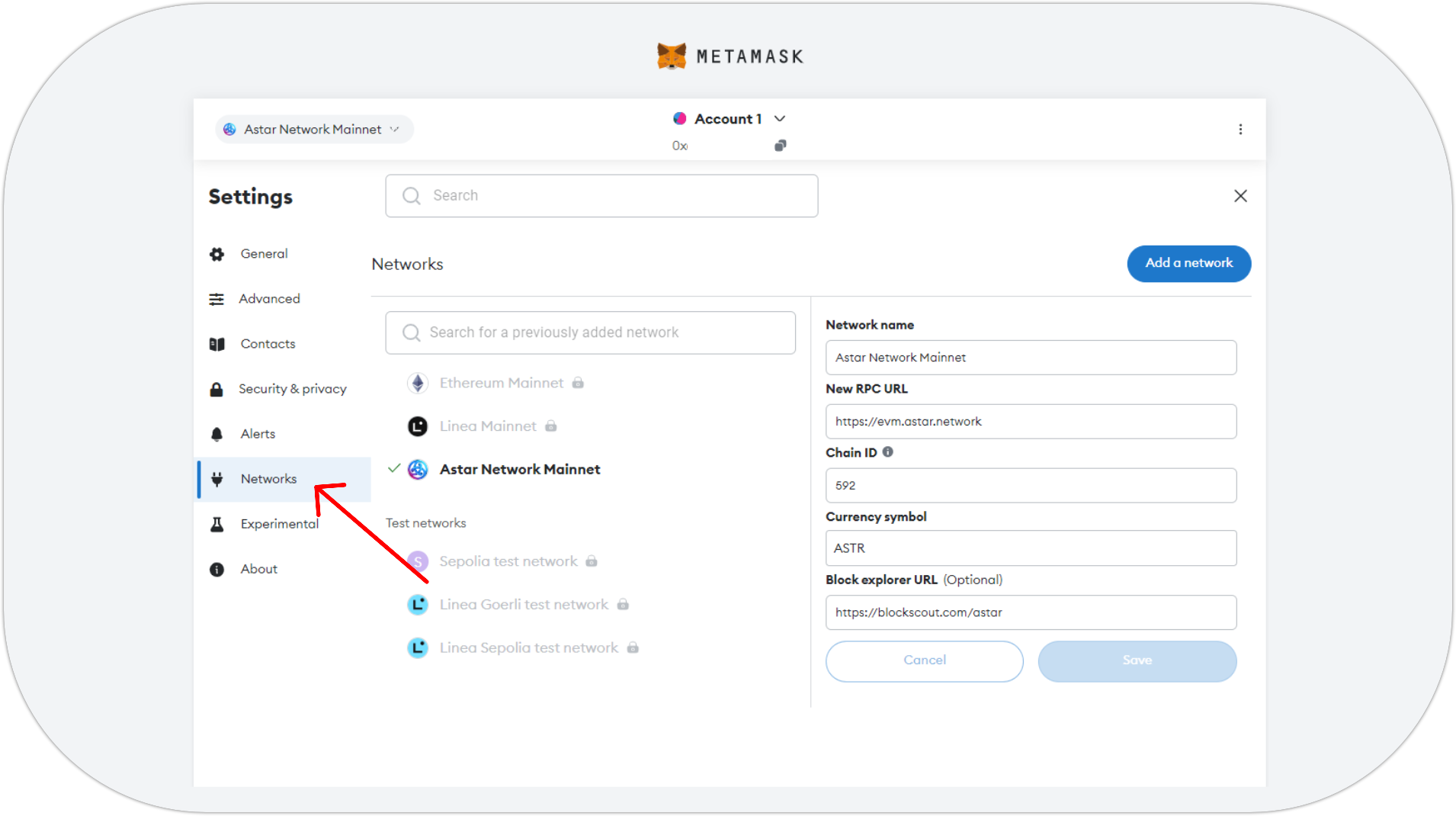
| Public endpoint Astar | |
|---|---|
| Network name | Astar Network |
| New RPC URL | Astar Team: https://evm.astar.network |
| BlastAPI: https://astar.public.blastapi.io | |
| Dwellir: https://astar-rpc.n.dwellir.com | |
| OnFinality: https://astar.api.onfinality.io/public | |
| Chain ID | 592 |
| Currency symbol | ASTR |
| Block Explorer URL | https://astar.blockscout.com/ |