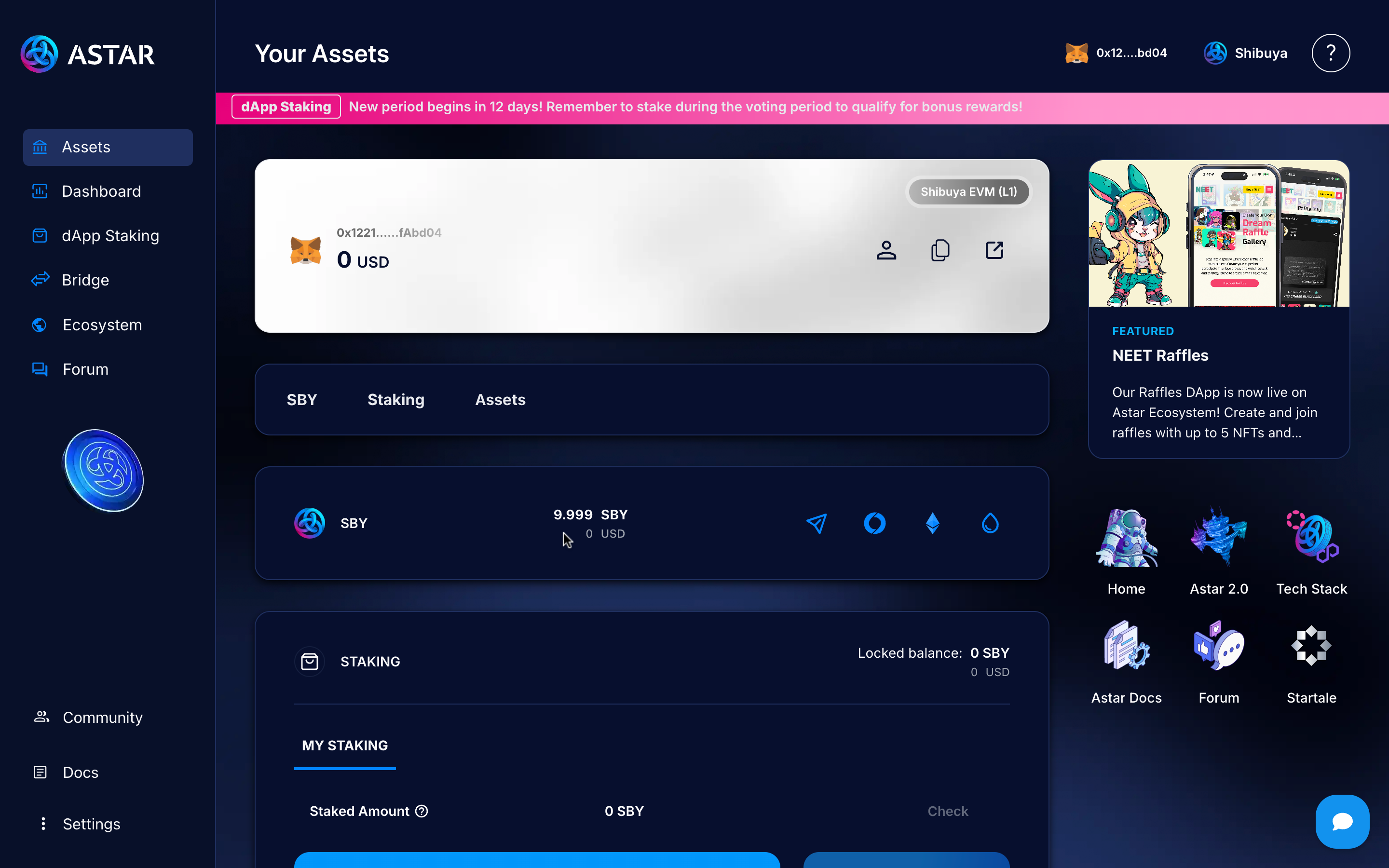Get Test Tokens on Astar Portal
1. Overview
The Astar Portal also serves as the main faucet for the entire Astar Network ecosystem and its networks (Testnet → Shibuya, Canary Network → Shiden). Through it, you can obtain test tokens for the Shibuya network, or a small amount on Shiden and Astar Network to cover the gas fees for your first transactions. This ensures that your initial funds never get stuck due to a lack of ASTR for gas.
In this guide, you’ll learn how to get some SBY tokens from the Astar Portal using the Zerion wallet. To complete this tutorial, you’ll need:
- A wallet that supports the EVM format (we’ll use Zerion)
- An existing Astar EVM account
To set up your wallet on Astar Network, follow → this guide.
This guide will also work for ASTR and SDN assets on Astar and Shiden networks.
We’ll now walk through the full get test tokens process step by step.
2. Guide to Get Test Tokens
Step 1: Connect to Shibuya Network
Go to our Astar Portal, the site where you can manage your funds and accounts within Astar Network.
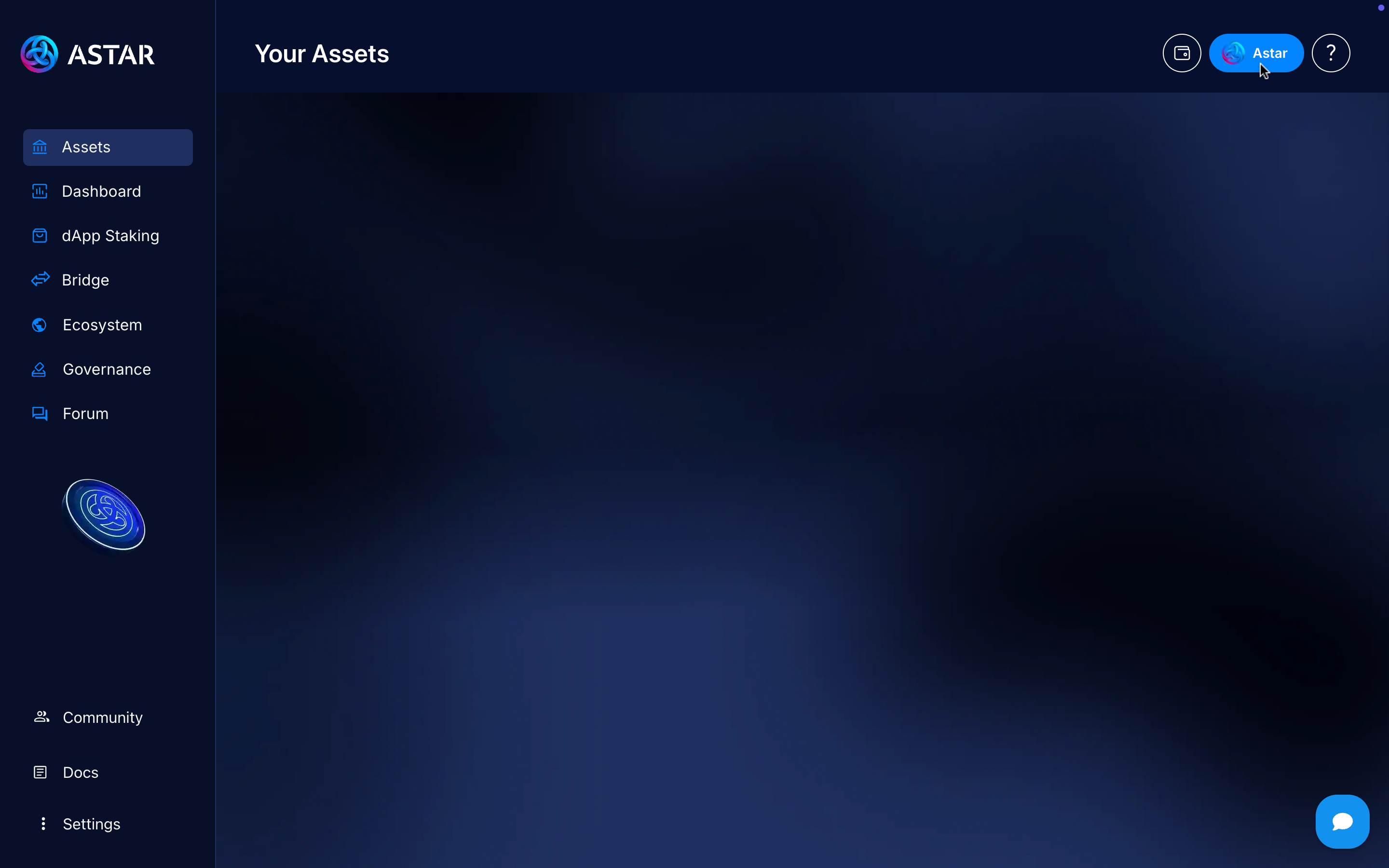
Switch from the Astar Network to the Astar Testnet.
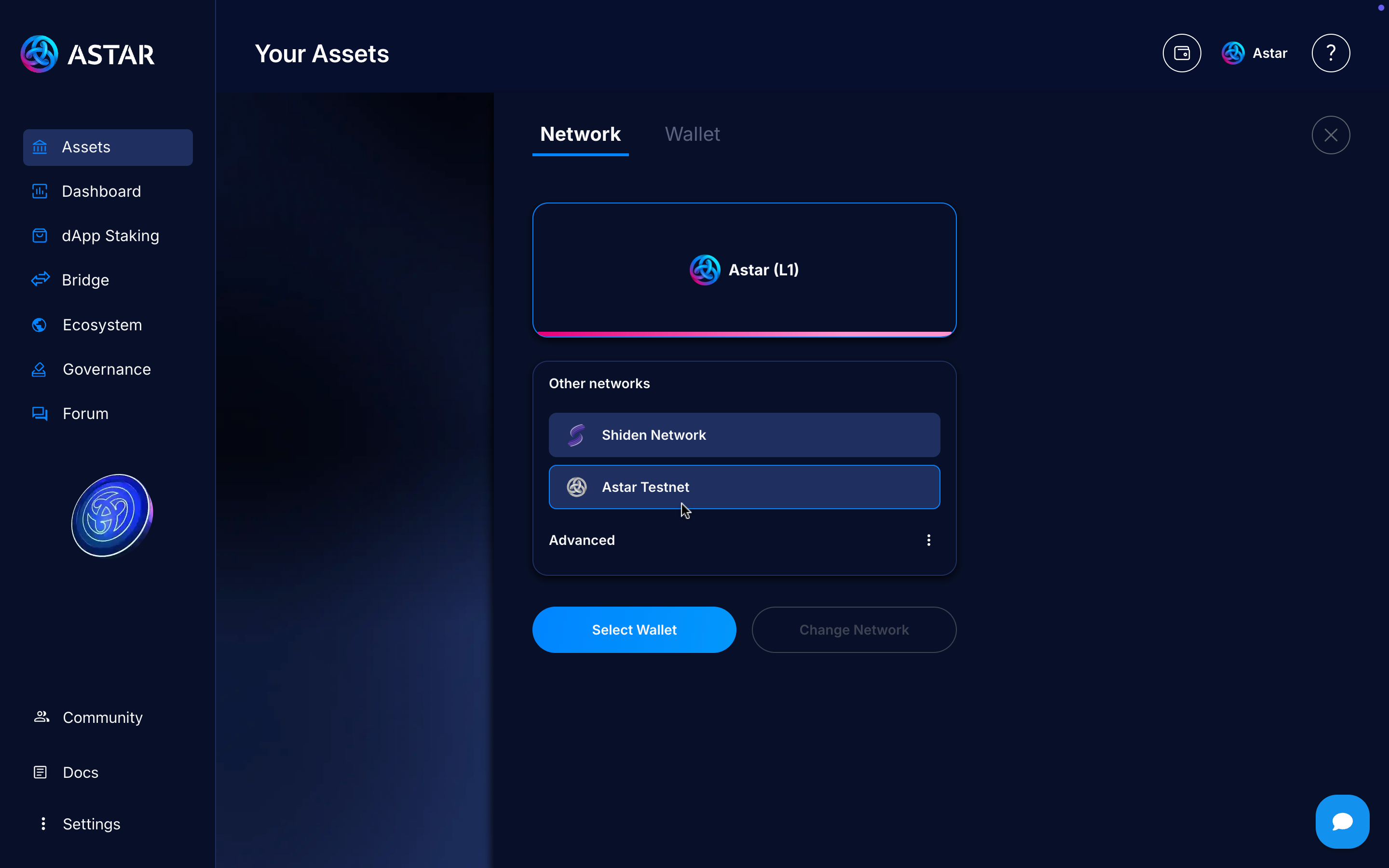
Step 2: Connect EVM wallet
Click on Select wallet.
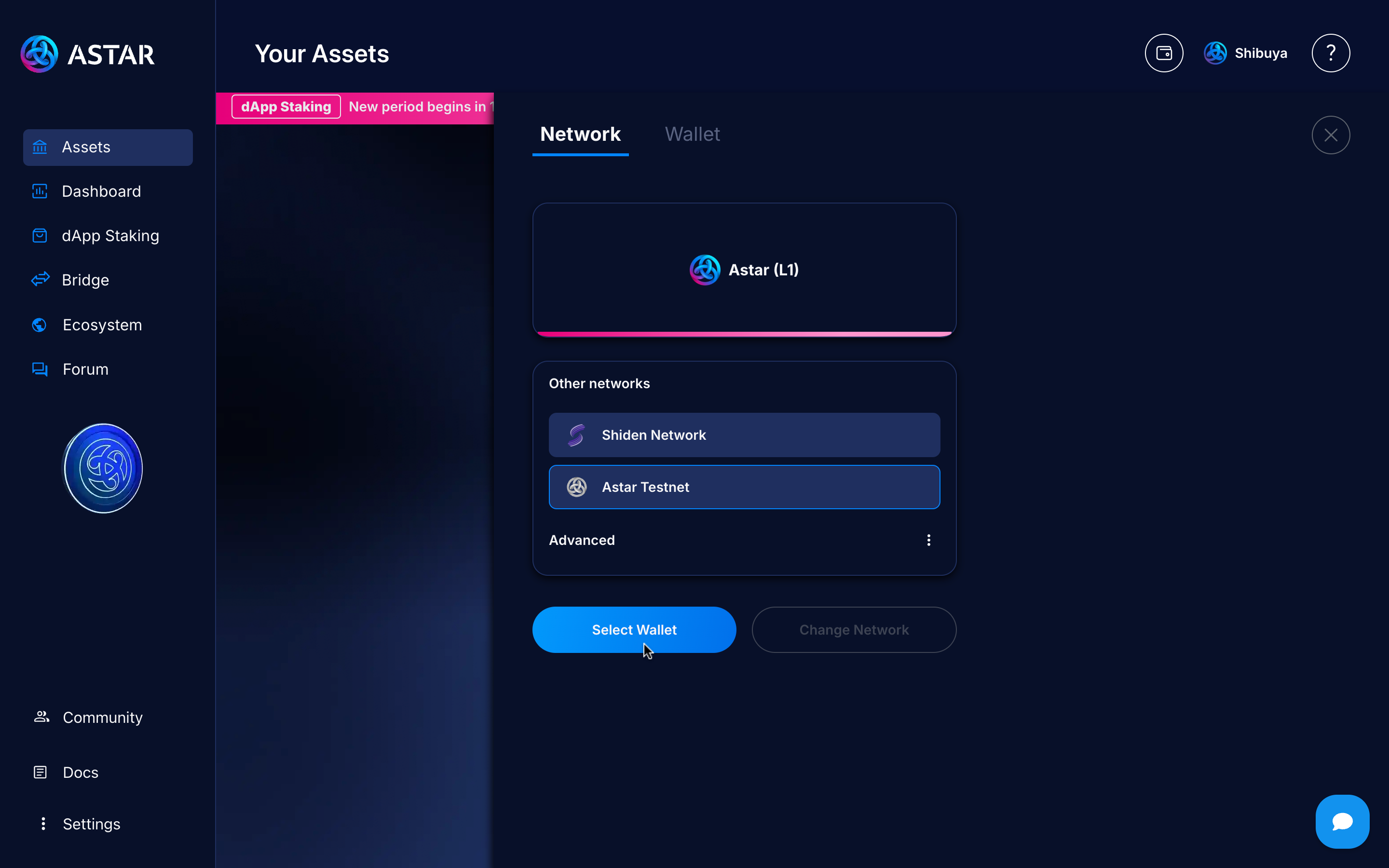
Choose the wallet you use, in this case, it will be Zerion, so we’ll click on Metamask to open the modal and connect it.
Zerion uses a mode called Metamask mode, where every request made to Metamask is handled by Zerion first. That’s why we click on Metamask, as the Zerion logo doesn’t appear directly.
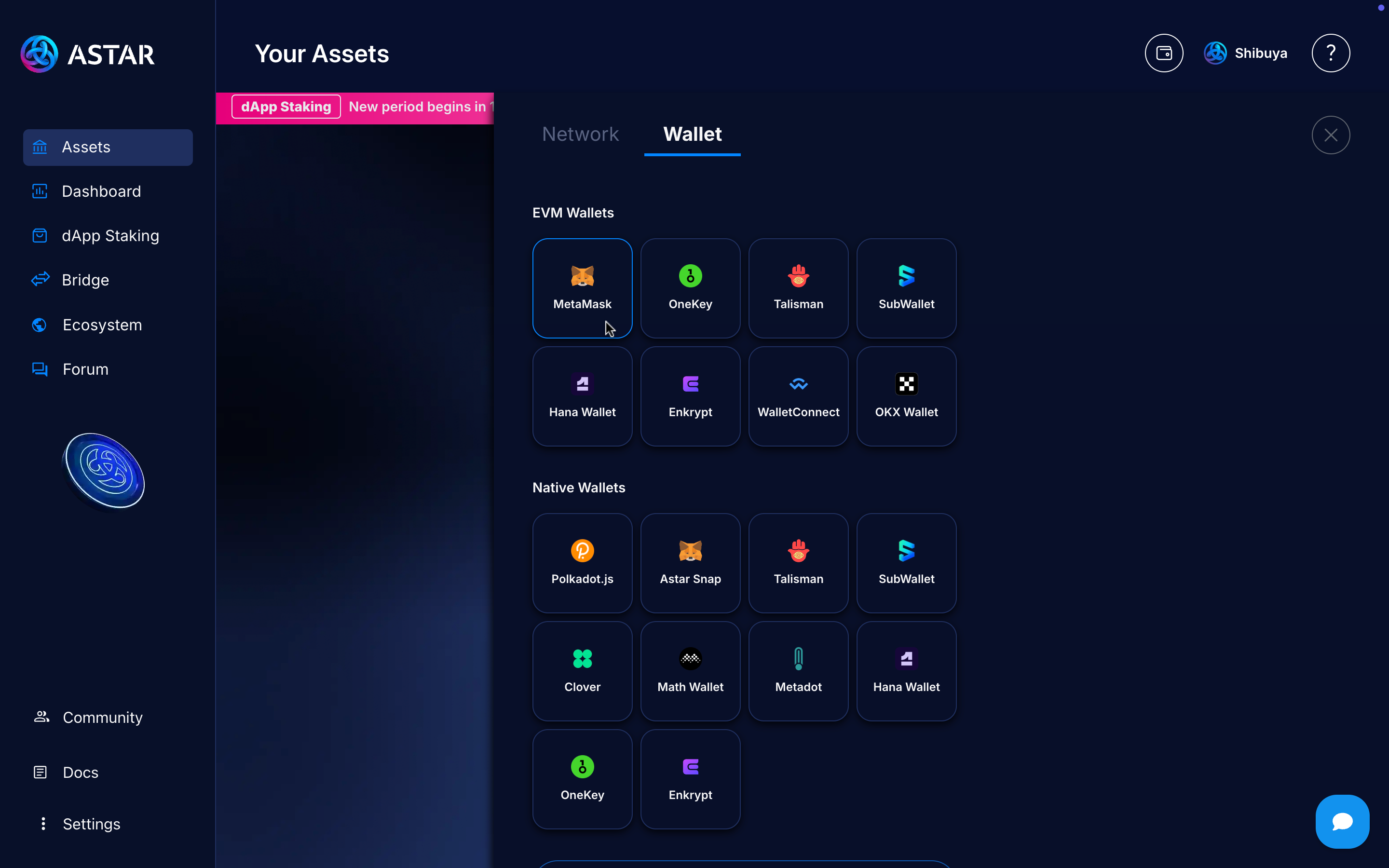
Step 3: Get SBY tokens
Once connected, in your dashboard, click the Faucet button.
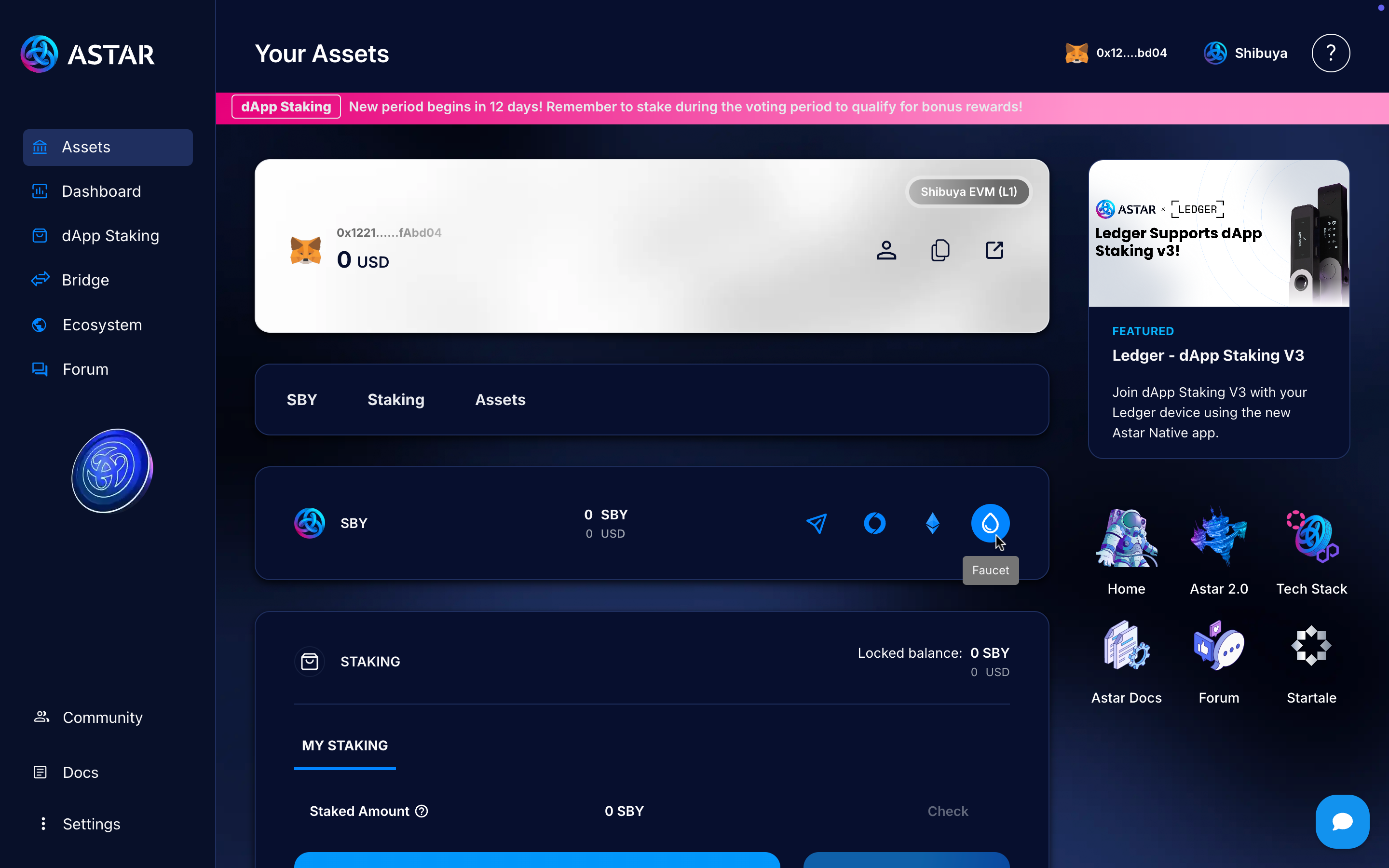
Click the checkbox to verify you're human and confirm.
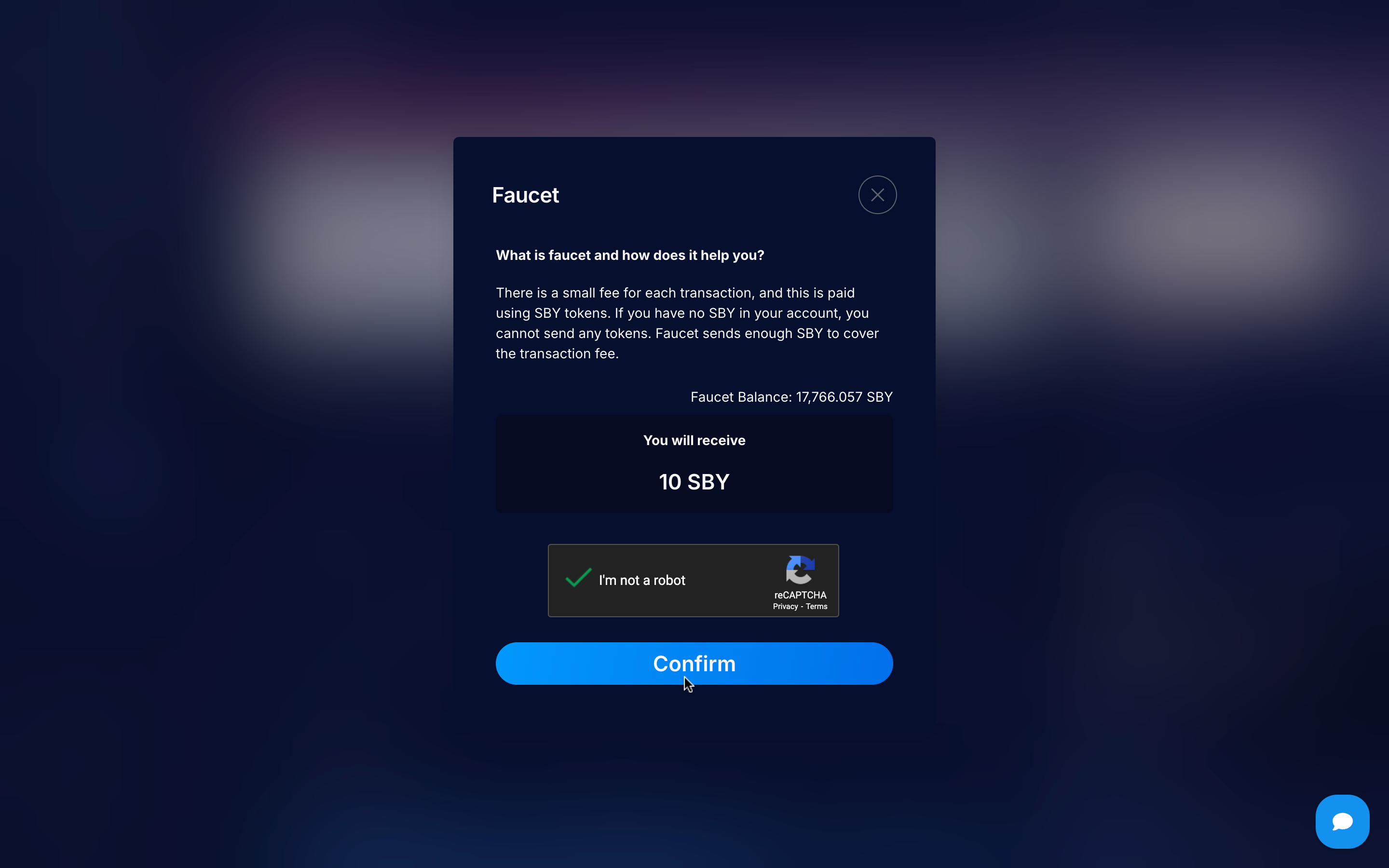
If everything is correct, you’ll see a message confirming that the transaction was successfully executed, and you’ll be able to view your transaction in the block explorer.
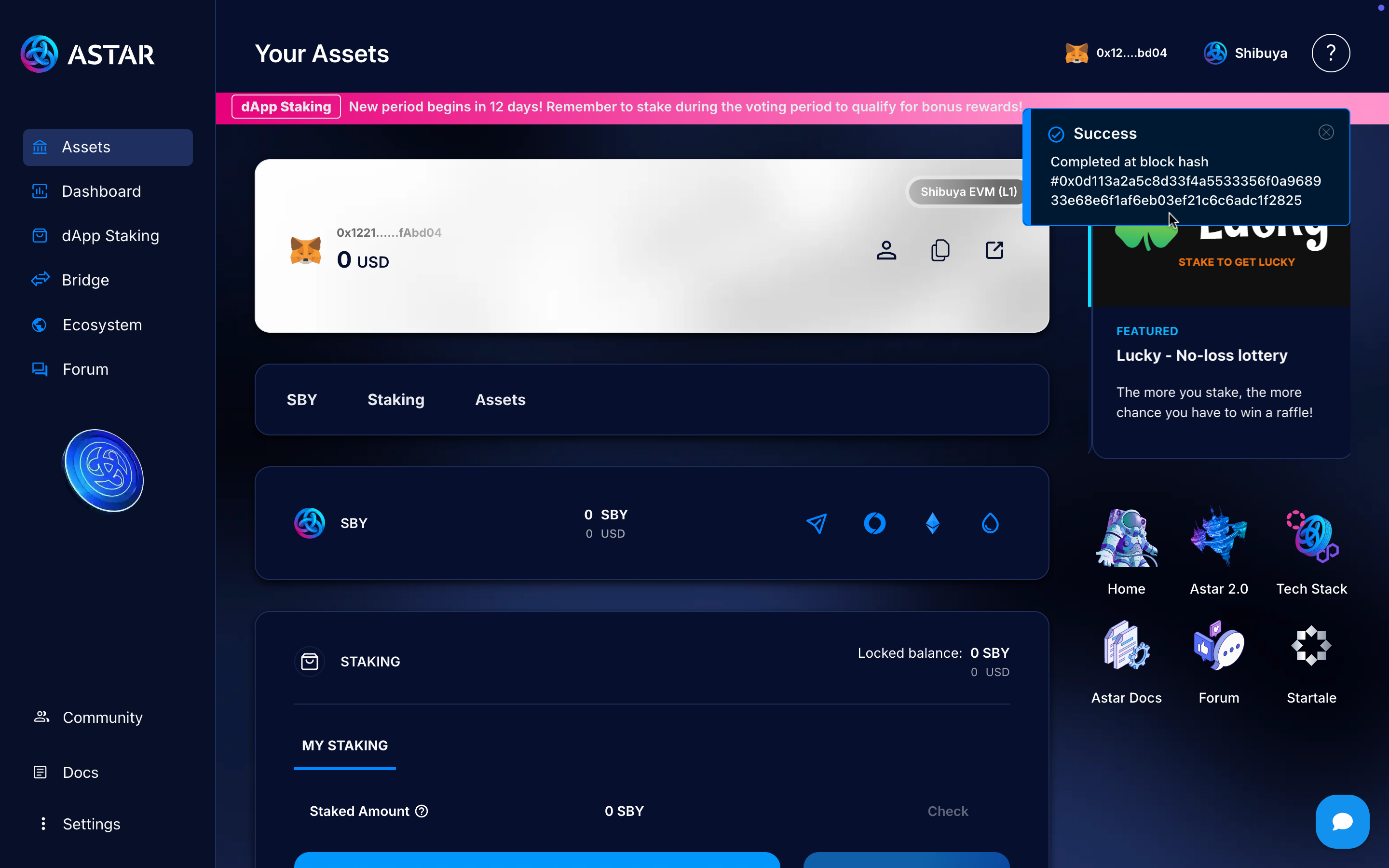
Verify that you've received the amount successfully.