Bridge to Astar zkEVM
Overview
Here you will find information about how to bridge assets to the Astar zkEVM, both to zKatana testnet and to Astar zkEVM mainnet. Presently, there are two options for bridging assets to the zkEVM:
- Ethereum L1 to Astar zkEVM -> Bridged ETH is the native token required for testing and deployment of dApps on the Astar zkEVM, so before using the network, developers need to bridge some ETH from Layer 1 to Layer 2. Accessible through the Astar Portal, which can take approximately 10-30 minutes, depending on network usage.
- Astar Parachain to Astar zkEVM (currently under development) -> A 3rd-party asset bridge or message network facilitating locking and minting of synthetic (wrapped) assets between Astar Substrate EVM and Astar zkEVM. See the integrations section for more information about how to use 3rd-party bridge services and compatible assets.
Transfer ETH using the Astar Portal
Visit the Astar Portal and connect your wallet.
This example is using MetaMask wallet and examples are with for the testnet but same applies for the mainnet.
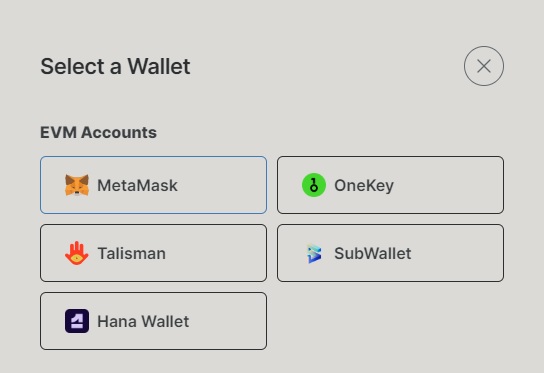
Use the network selector and switch to zKatana network, or allow MetaMask to switch to zKatana network for you.
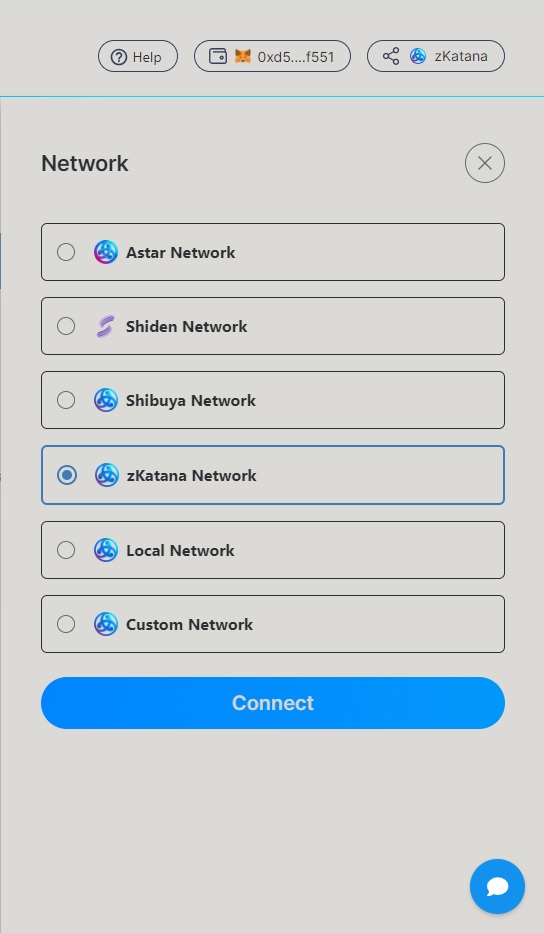
Click on the Bridge tab on the left-hand side. Ensure Sepolia is selected as Bridge source, and zKatana is selected as destination. After you have entered the amount of ETH to transfer, press the Confirm button.
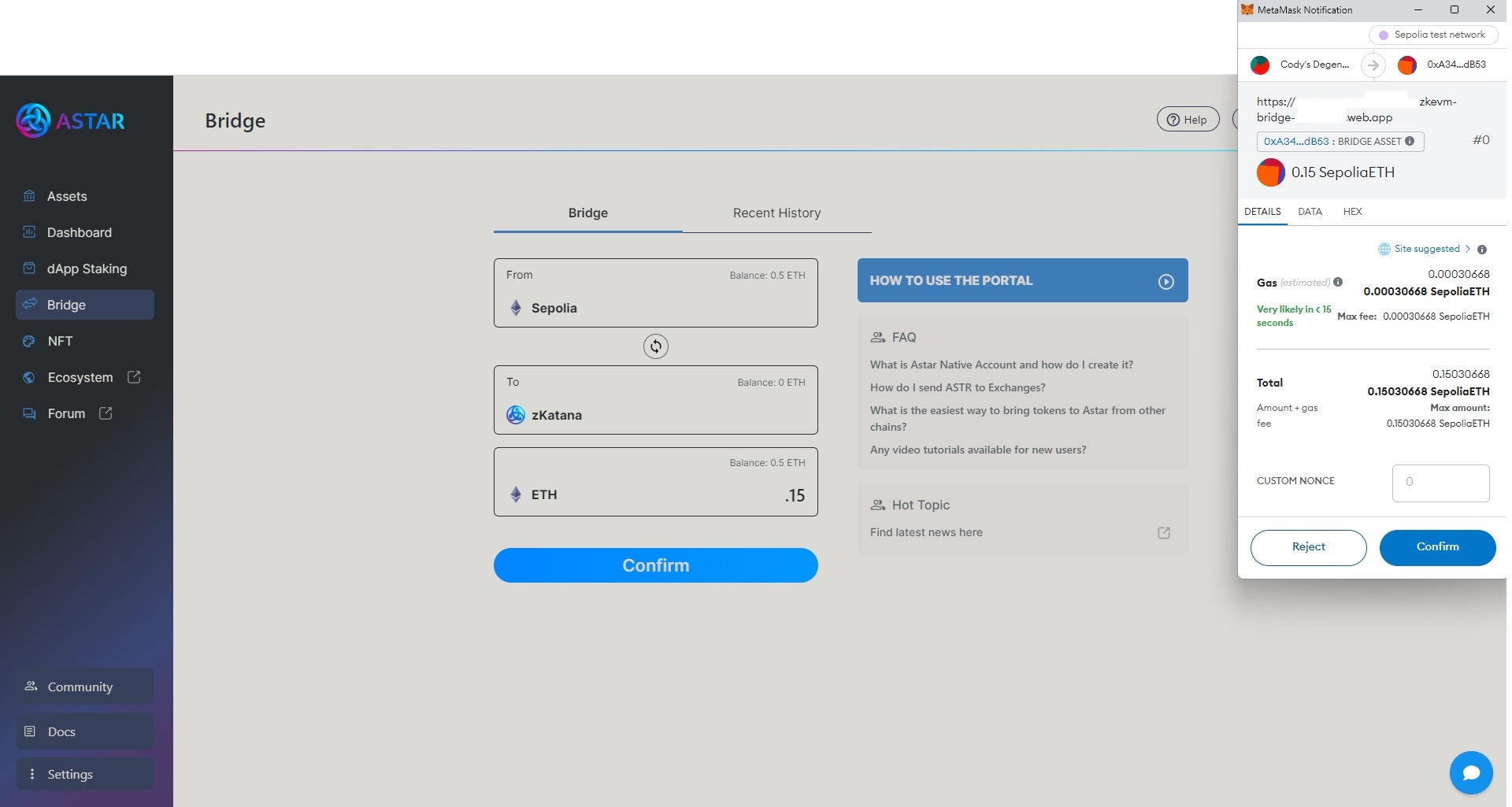
Sign the MetaMask transaction.
Once the transaction shows as confirmed on the MetaMask Activity tab, it will take approximately 5-10 minutes for the Astar Portal and MetaMask to update your balance on the zKatana network side.
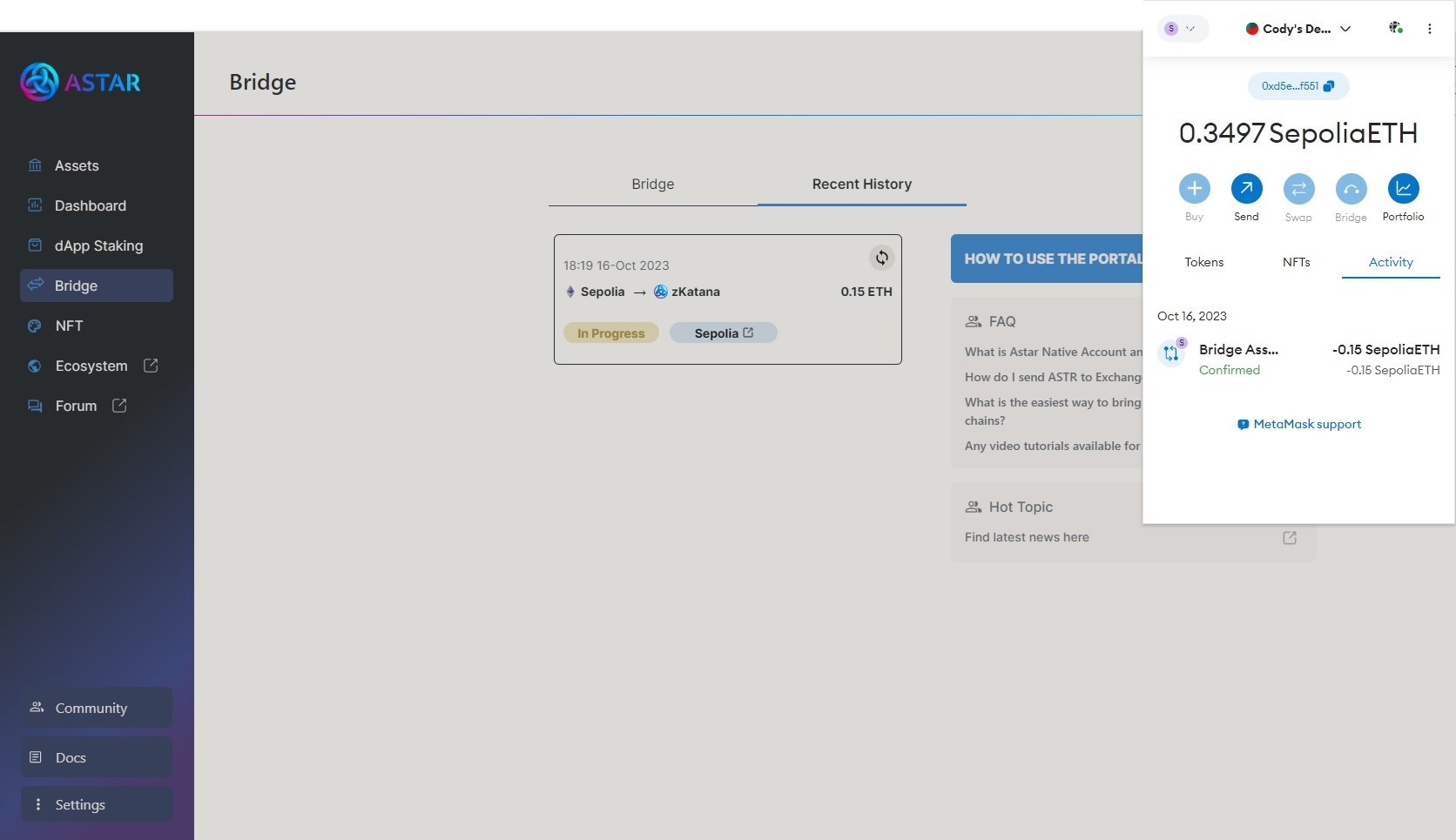
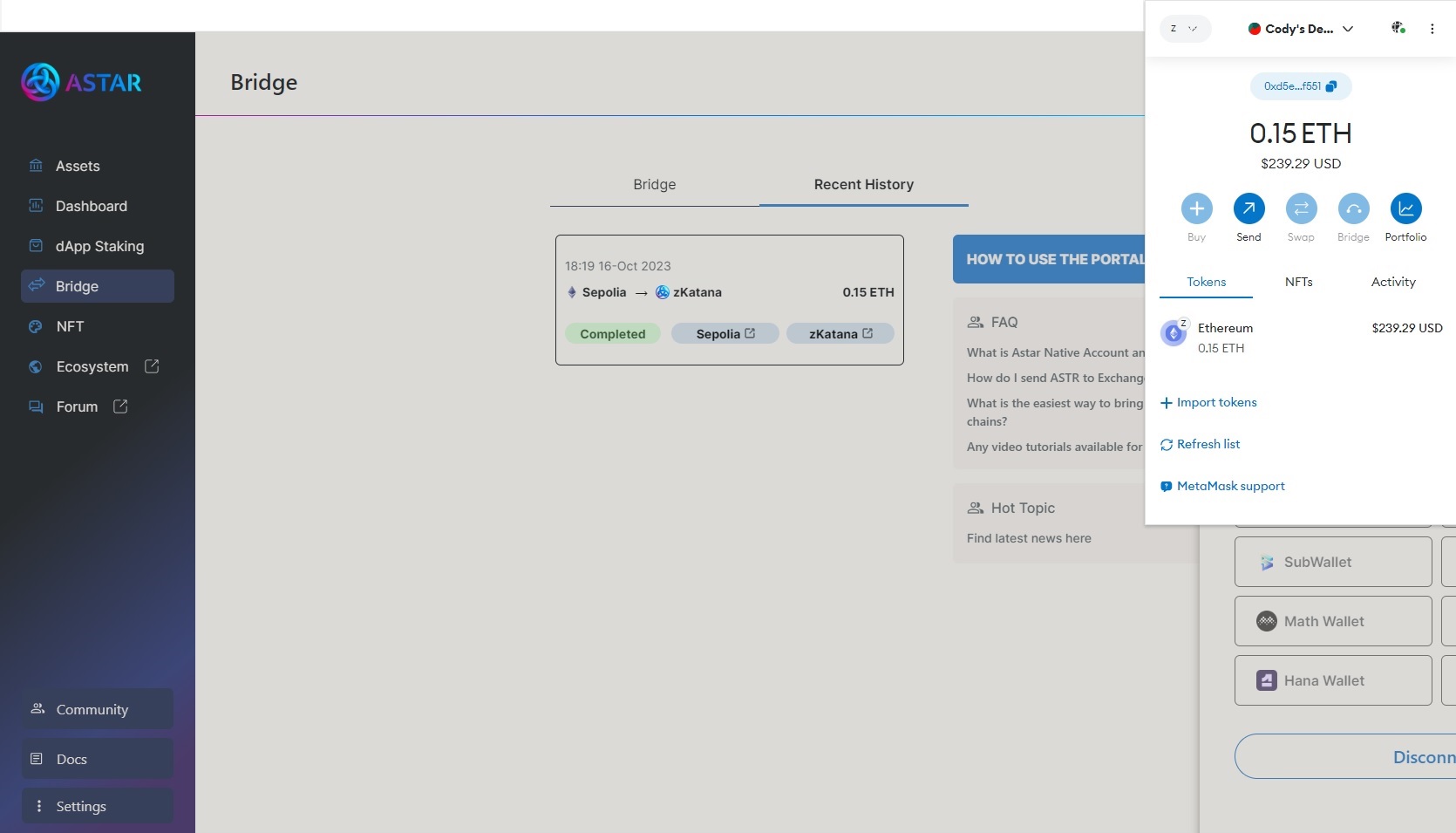
You should now see the bridged ETH within MetaMask for use on Astar zkEVM.