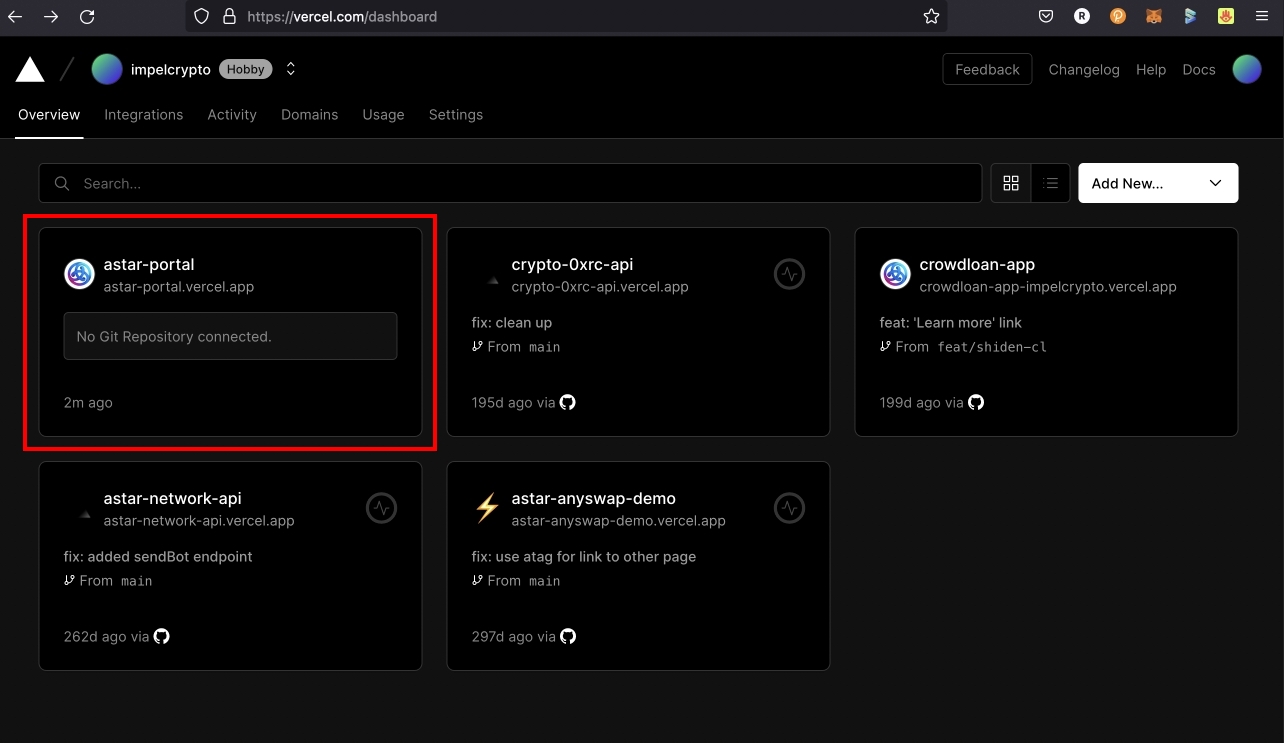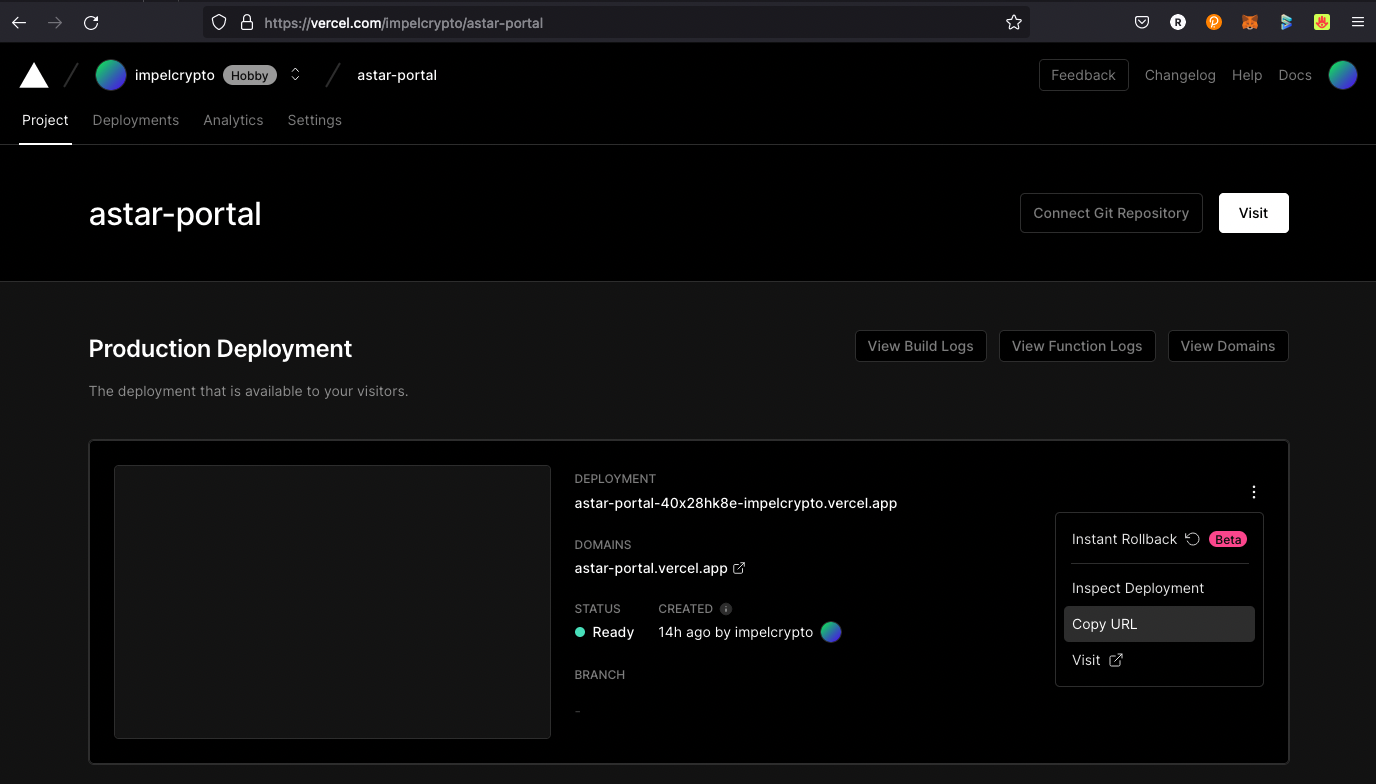Deploy Astar Portal on Vercel
Overview
Submitting a staging URL whenever making a PR to Astar Portal from the forked repo is recommended. Here's what you need to know about deploying the forked Astar Portal repo on Vercel.
Deploying with Vercel
Deploying Astar Portal (built with Quasar Framework) with Vercel is super easy. All you have to do is to download the Vercel CLI and log in by running:
$ vercel login
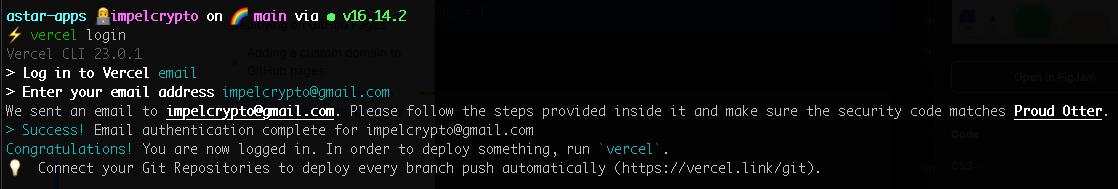
Then proceed to build Astar Portal by running $ yarn build.
After the build is finished, change the directory into your deploy root (example: /dist/spa) and run:
$ cd dist/spa
# from /dist/spa (or your distDir)
$ vercel
The Vercel CLI should now display a list of information about your deployment, such as the staging url.
That’s it! You’re done!
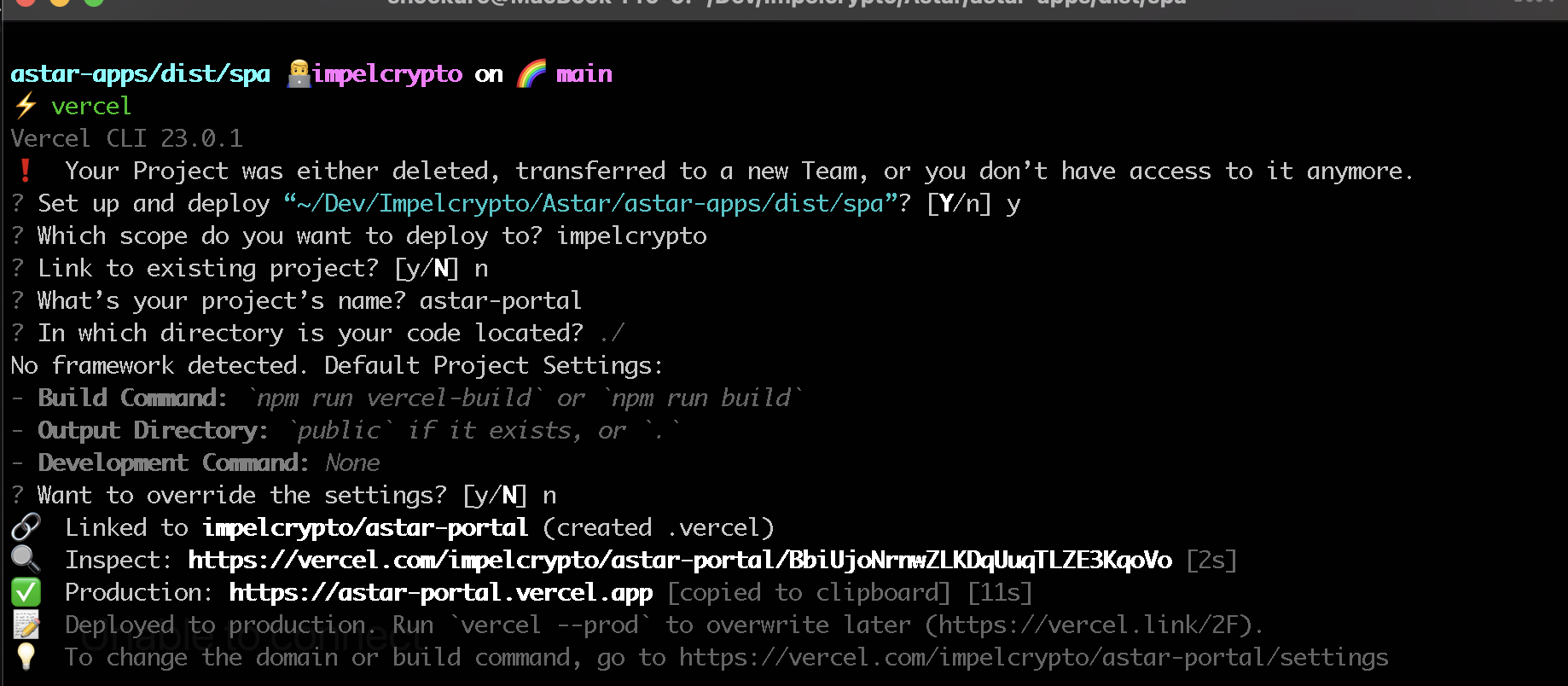
Obtain the deployed URL
After you've finished deployment (see steps above), you can open your Vercel dashboard to obtain the deployed URL.