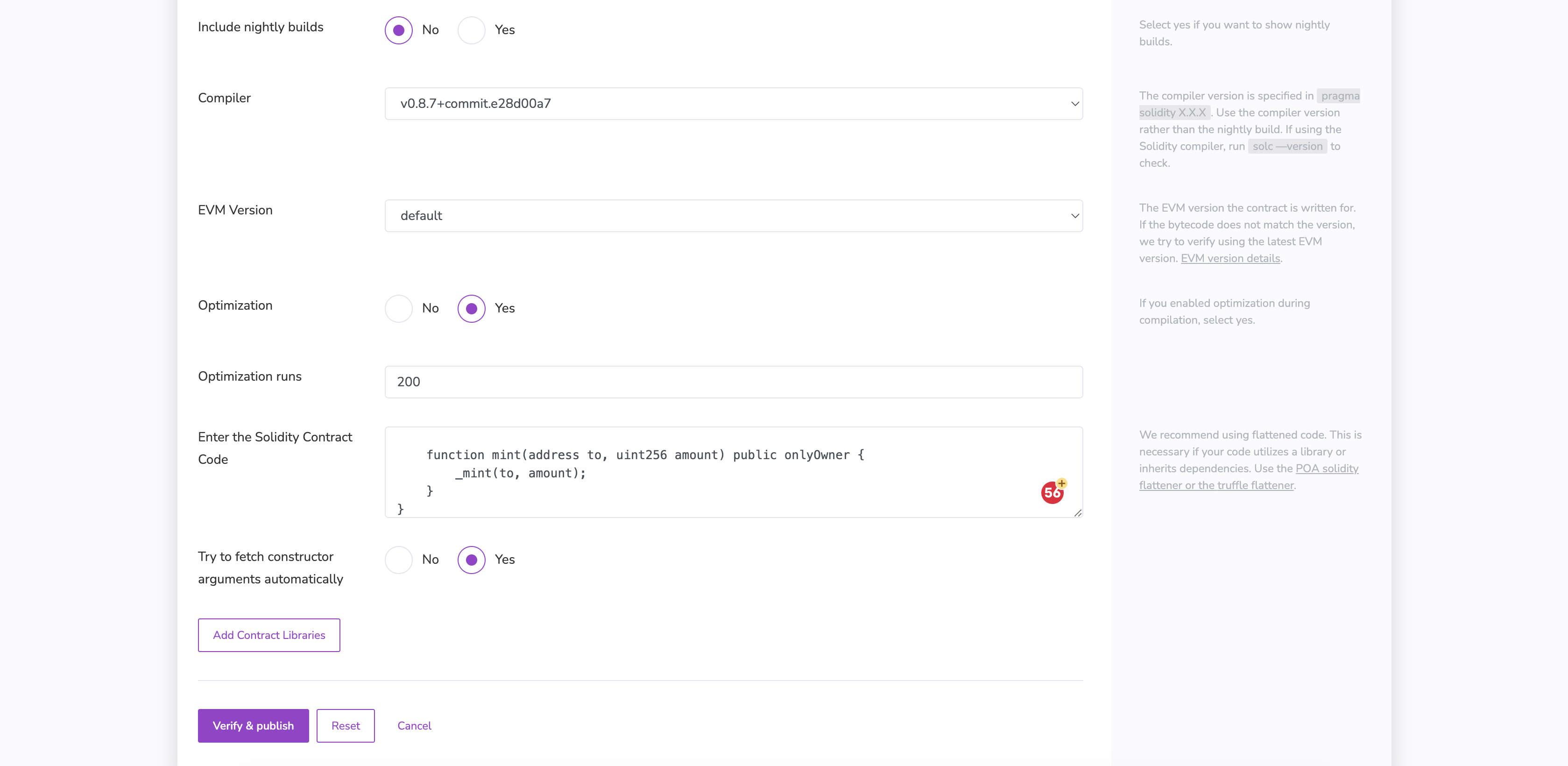How to verify a Solidity smart contract on Blockscout
TL;DR
Blockscout is the primary block explorer for Astar EVM. Verifying a smart contract on Blockscout makes the contract source code publicly available and verifiable, which creates transparency and trust in the community. Also, contract verification on Blockscout is mandatory for dApps to be eligible for dApp Staking and earn the basic income from the network.
In this guide, we will walk you through the process of verifying a smart contract on Blockscout, covering general smart contracts and special cases with OpenZepplin smart contracts.
What is Blockscout
Blockscout is a block explorer that provides a comprehensive, easy-to-use interface for users to search transactions, view accounts, balances, and for devs to verify smart contracts and inspect transactions on EVM (Ethereum Virtual Machine).
Blockscout is the primary block explorer for Astar EVM.
Why should I verify my smart contract on Blockscout
Verifying a smart contract on Blockscout makes the contract source code becomes publicly available and verifiable, which creates transparency and trust in the community. Also, contract verification on Blockscout is mandatory for dApps to be eligible for dApp Staking and earn the basic income from the network.
Examples
Example 1: verifying smart contracts without OpenZepplin source contracts
Due to compiler constraints, contracts with OpenZeppelin-related source contracts have different verification methods to contracts without. In this section, we will go through the process of verifying a smart contract without OpenZeppelin-related source contracts. In the previous guide, we went through the process of using Remix IDE to deploy a smart contract on Astar EVM. Let's start from there:
How to use Remix IDE to deploy an on-chain storage contract on Astar EVM | Astar Docs
Copy the deployed contract address under the Deployed Contracts section

Search for the contract on Blockscout and click Verify and Publish under the Code page
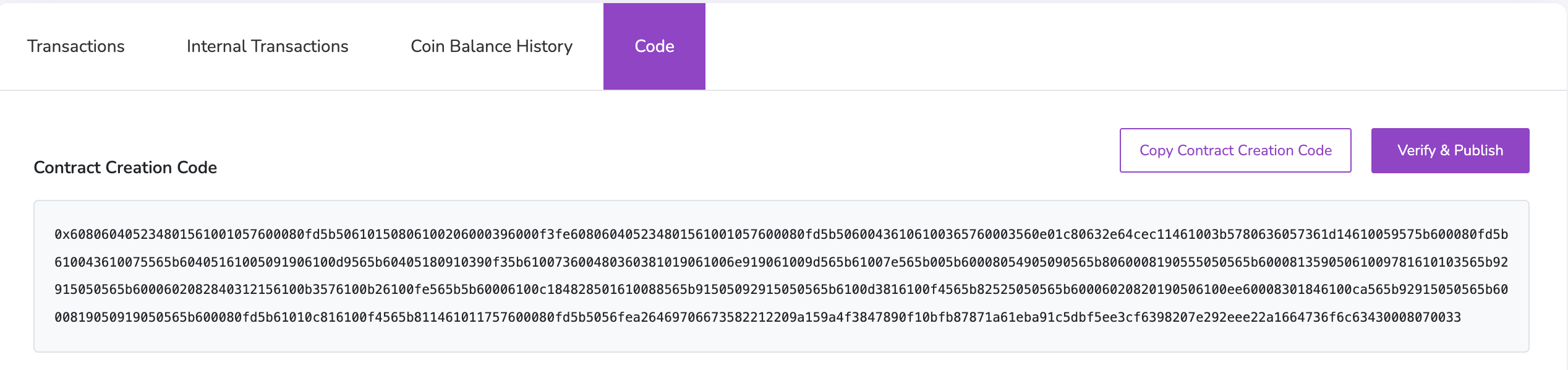
Choose Via standard input JSON
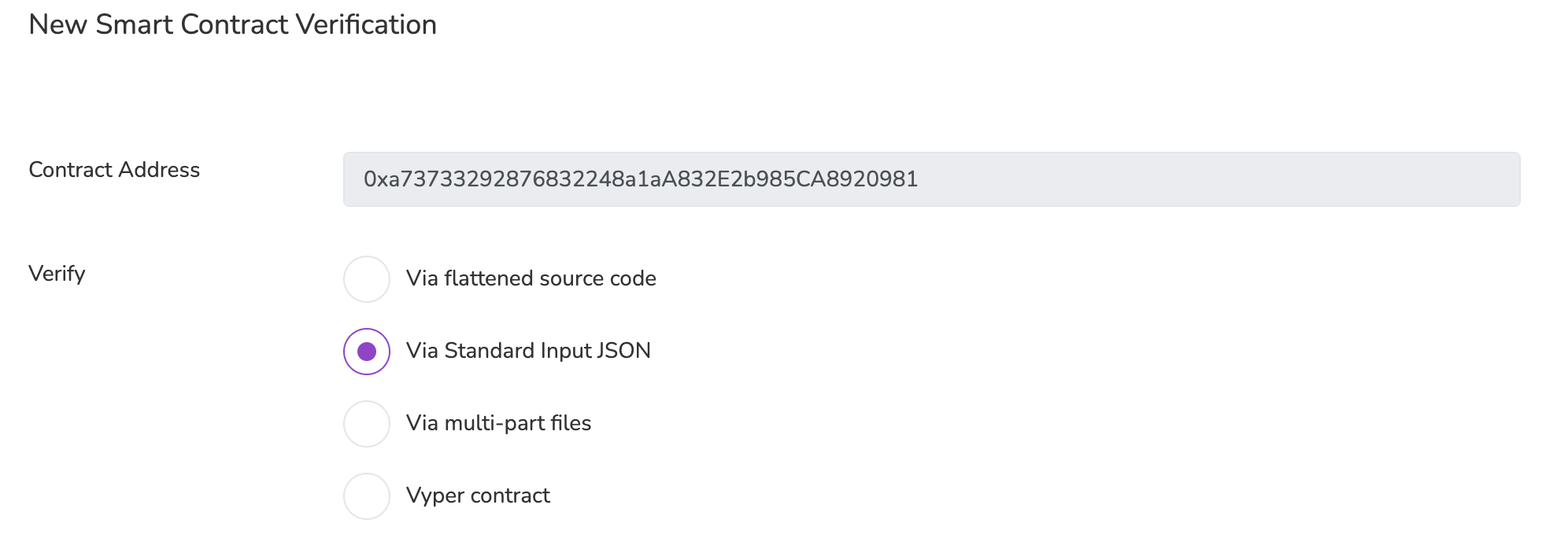
Fill in the contract name and Solidity compiler version and upload the standard input JSON file
-
You can find the standard input JSON file under contracts/artifacts/build-info. Only use the
inputobject in the JSON file. -
You can also find the Solidity compiler version in the same JSON file under
solcVersion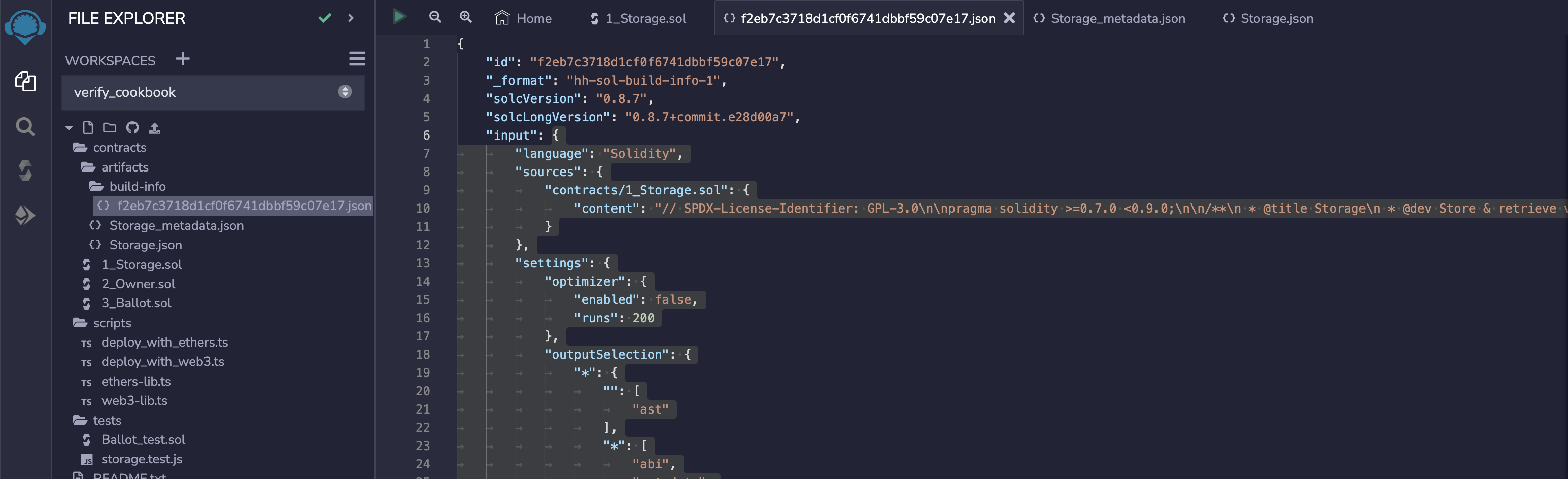
-
Click “Verify & Publish”, then you are all set!
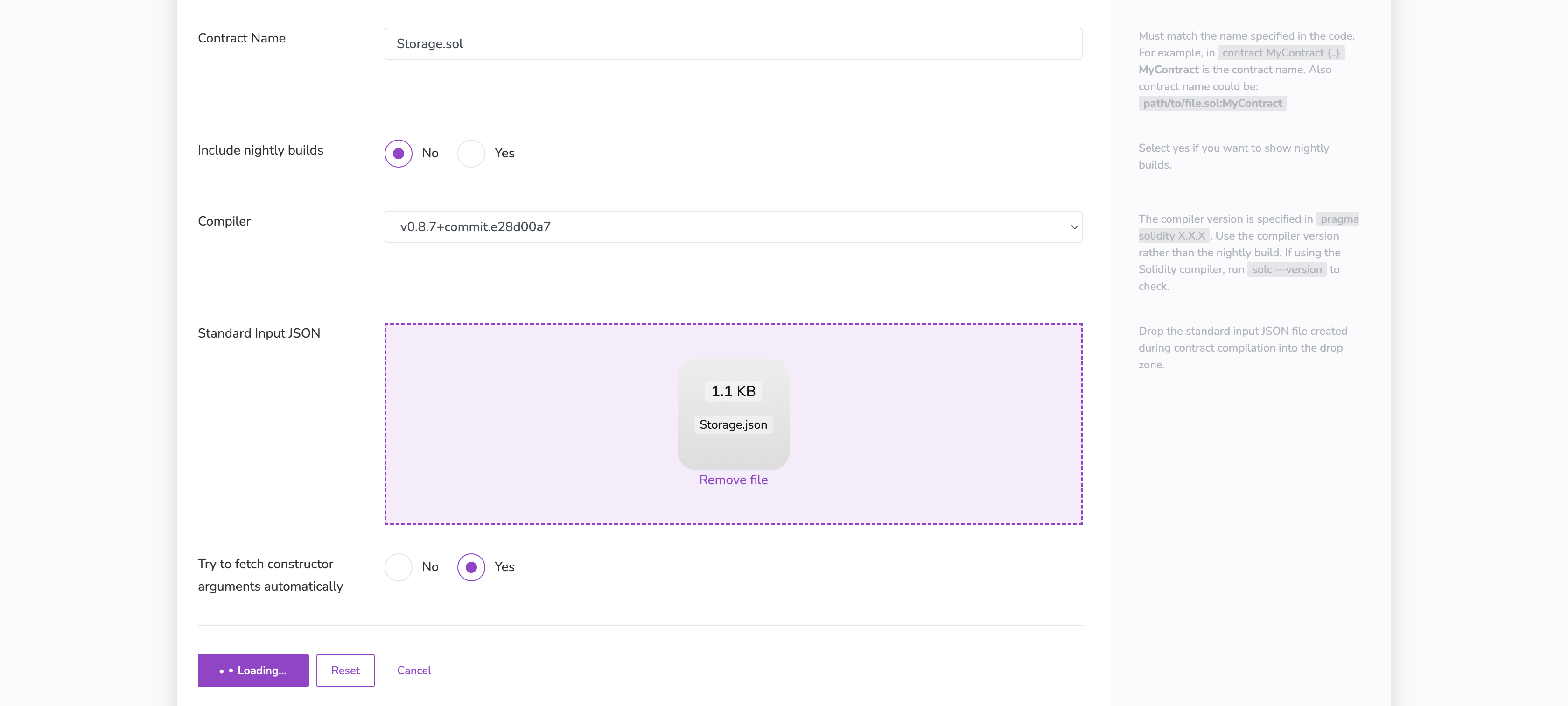
Example 2: verifying smart contracts with OpenZepplin-related source contracts
Due to compiler constraints, contracts with OpenZeppelin-related source contracts have different verification methods to contracts without OpenZeppelin-related source contracts. In this section, we will go through the process of verifying a smart contract with OpenZeppelin-related source contracts using Flatten.
I have already deployed an ERC20 token contract using OpenZepplin library import, and will demonstrate how to verify it on Blockscout using Flatten in Remix IDE.
-
Use the Flatten function in the context menu to flatten the ERC20 contract deployed. Copy the flattened code.
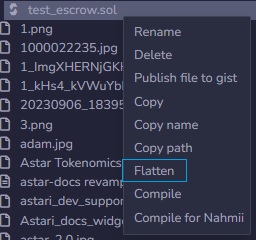
-
Go to Blockscout and on the verification page choose the
Via flattened source codemethod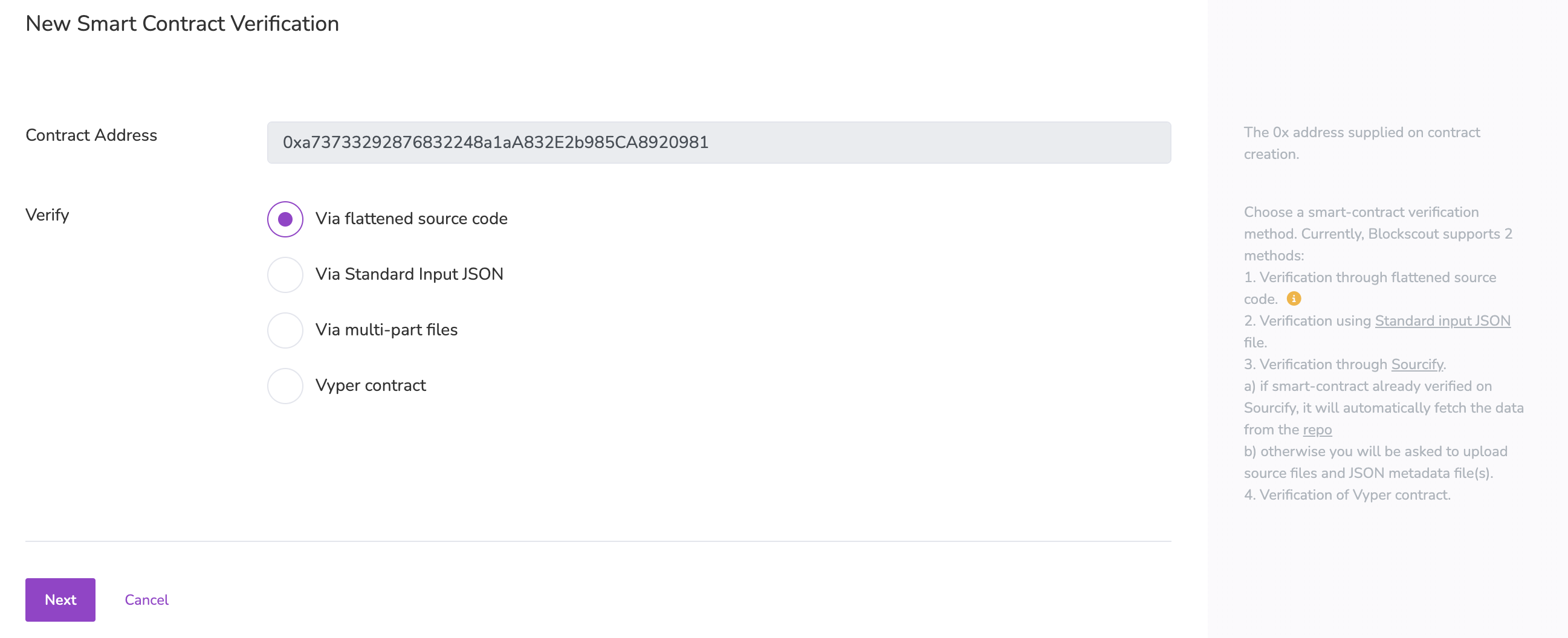
-
Paste the flattened source code from the Flatten function output into the
Enter the Solidity Contract Code”field and click“Verify & Publish.