Create a Multisig Wallet
This tutorial serves as a guide to create a multisig substrate wallet.
Add contacts
- Go to https://polkadot.js.org/apps/?rpc=wss%3A%2F%2Frpc.astar.network#/accounts
- Go to Accounts -> Address Book
- Click
+ Add Contactand add all the contact addresses that you want to include in the multisig wallet. - For example; Bob, Charlie and Dave.
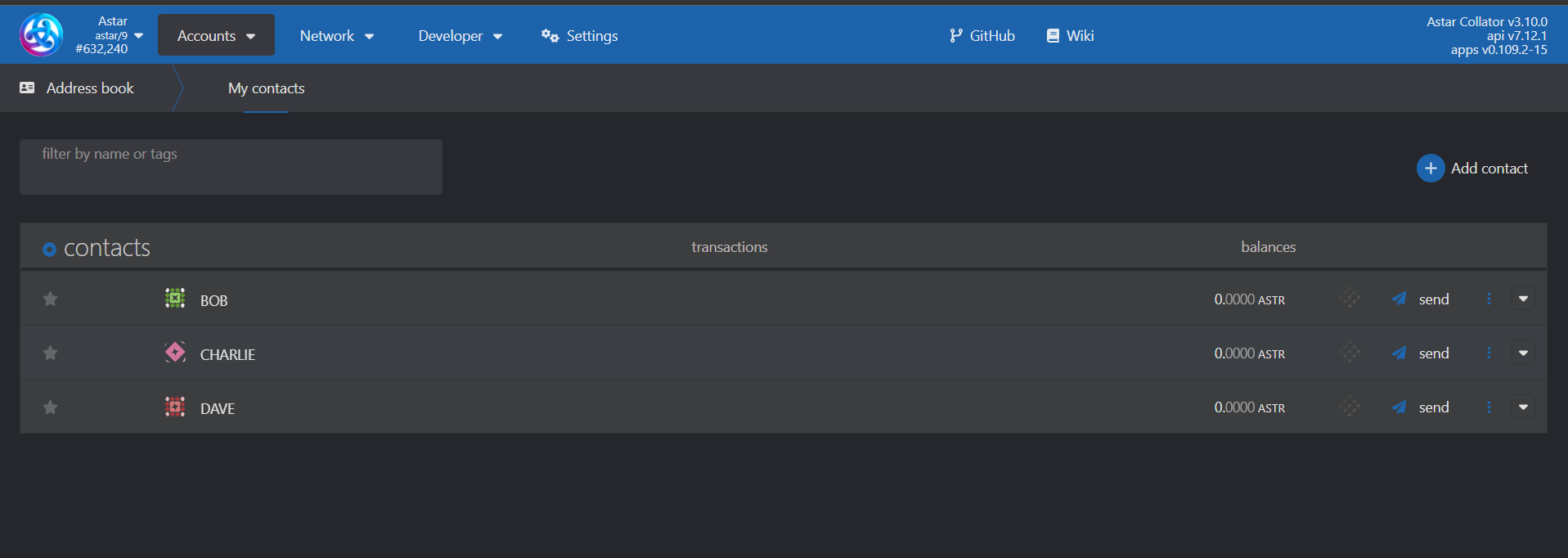
Create new wallet
- Go to Accounts ->
+ Multisig - From the available signatories, select the ones that you want to include in the multisig.
- Add a threshold. A threshold of 2 means a minimum of 2 signatories are required to sign the transactions.
- Give the multisig wallet a name.
- Click "Create".
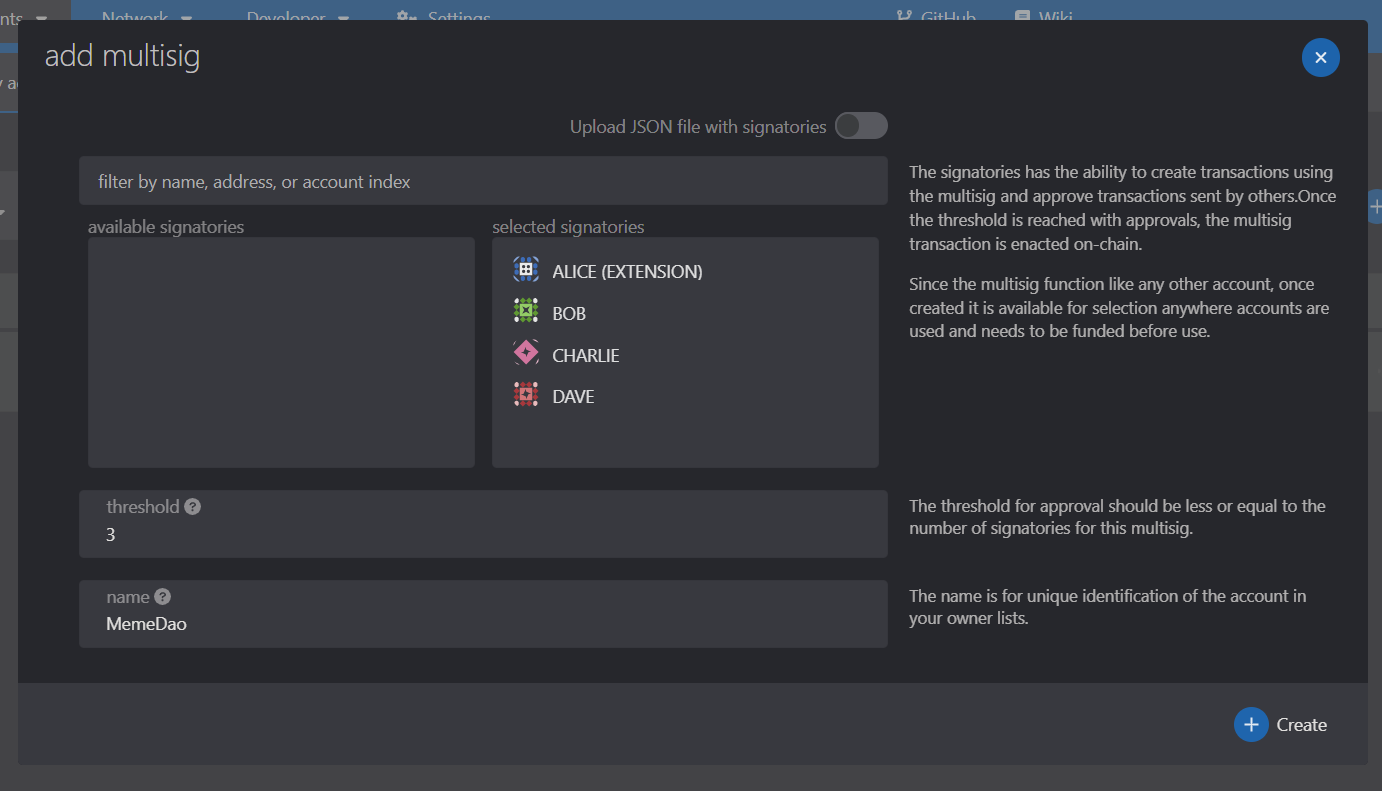
Test the wallet
- The multisig wallet is created.
- To test the multisig wallet, it is recommended to first use Shibuya testnet. You can get SBY faucet from https://portal.astar.network by connecting your own wallet.
- After getting the SBY faucet, send the SBY tokens to the multisig wallet and then you can start playing around.