Create an Astar Wallet on a Mobile Device
This guide will support you to setup an Astar/Shiden wallet for both EVM and Native on your mobile.
There are a few mobile wallets that support Astar native environment such as Nova Wallet, Math Wallet and SubWallet, while Metamask supports Astar EVM. In this tutorial, we will use Math Wallet since it supports both Native and EVM.
- Download Math Wallet for either Android or iOS.
- Select Astar for Native and Astar EVM for EVM.
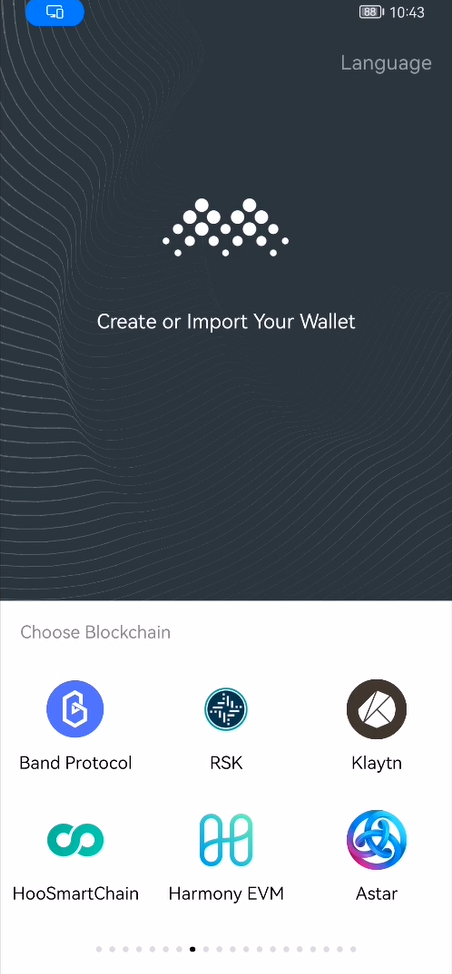
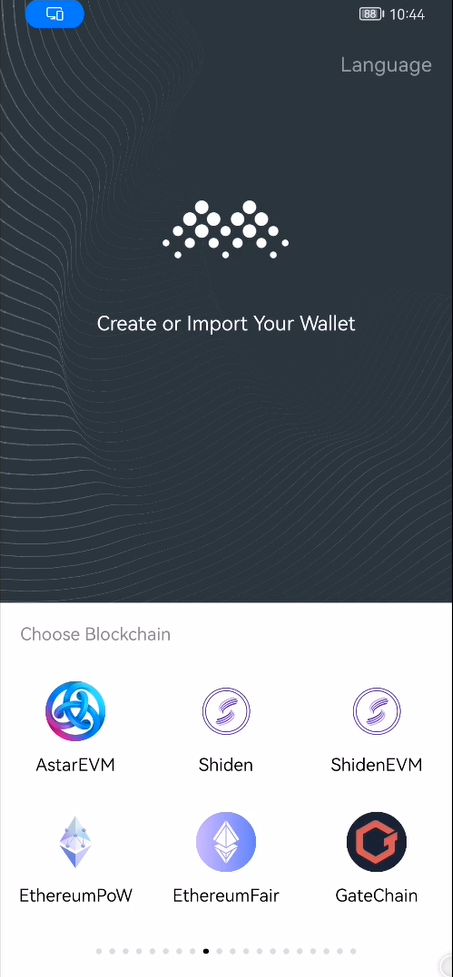
- Select "Create Wallet" if you want to create a new wallet (You can also import wallet if you want to restore an existing wallet from other devices).
- Give the wallet a name and password and please remember to store your password in a safe and secure place.
- Write down the 12-word seed phrase and store it in a safe and secure place.
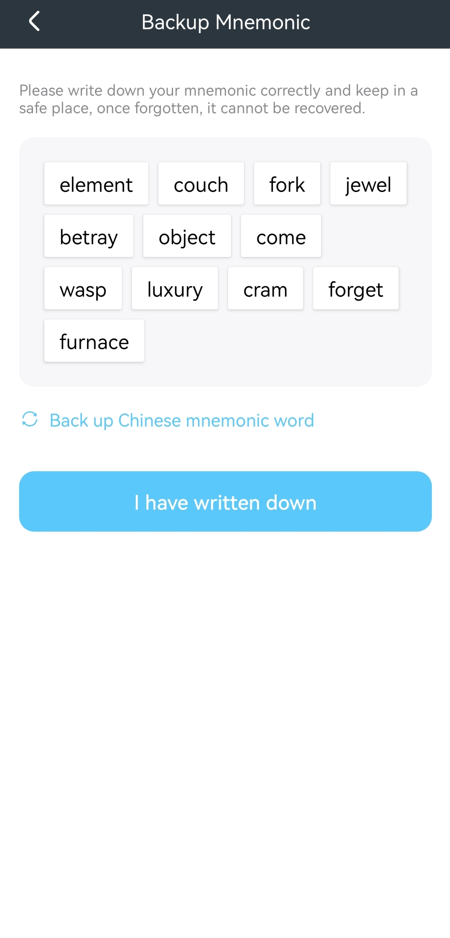
- On the next screen, verify that you have the correct seed phrase and click confirm.
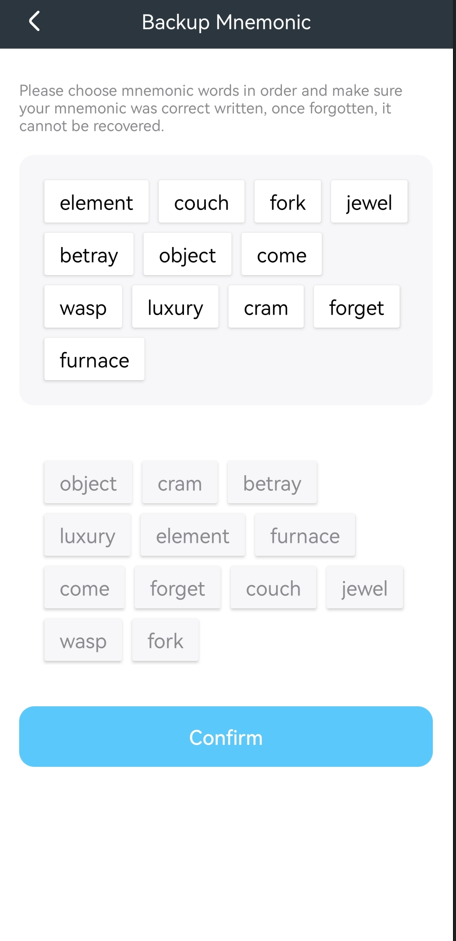
- Your Astar wallet is now ready.
- Click on the dApp browser and you will be able to use Astar portal to use dApp staking (only on Astar Native) and make token transfers between native to EVM and vice versa.
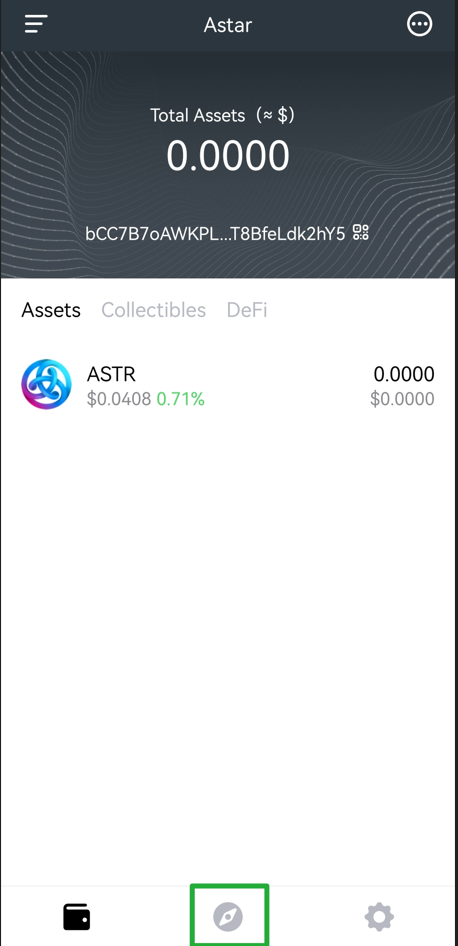
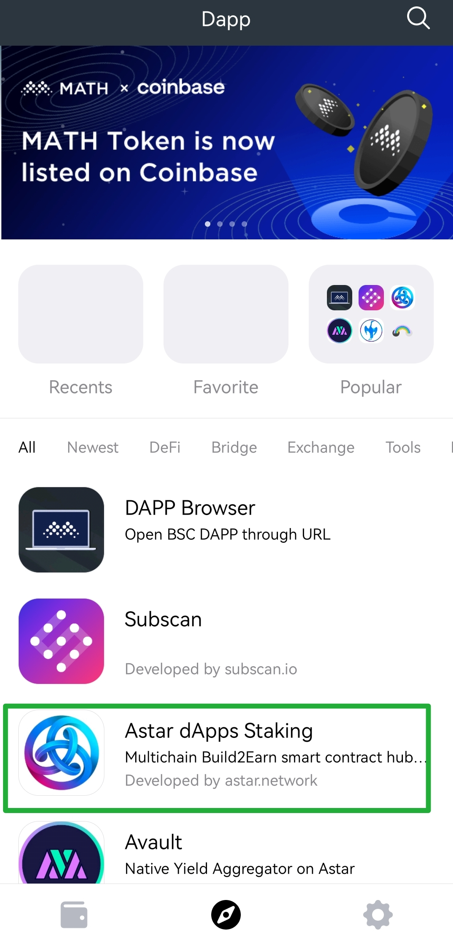
- If you have the EVM wallet, you can use it to navigate the dApps within the EVM environment.
That's all and as a REMINDER, please make sure you save the seed phrase and password in a safe and secure place. Don't share this with anyone!