Bridge Assets to Astar zkEVM from Astar EVM
This page explains how to transfer ASTR between Astar EVM and Astar zkEVM.
If you have ASTR on Astar native (Substrate) instead, consult this guide to transfer them from Astar native to Astar EVM.
Transfer using Stargate:
Stargate is a community-driven organization building fully composable native asset bridges on LayerZero. More information.
Please be advised that Astar Foundation assumes no responsibility or liability for any direct, indirect, incidental, special, consequential, or exemplary damages resulting from your utilization of any third-party application presented in our documentation.
Visit Stargate application and connect your EVM wallet;
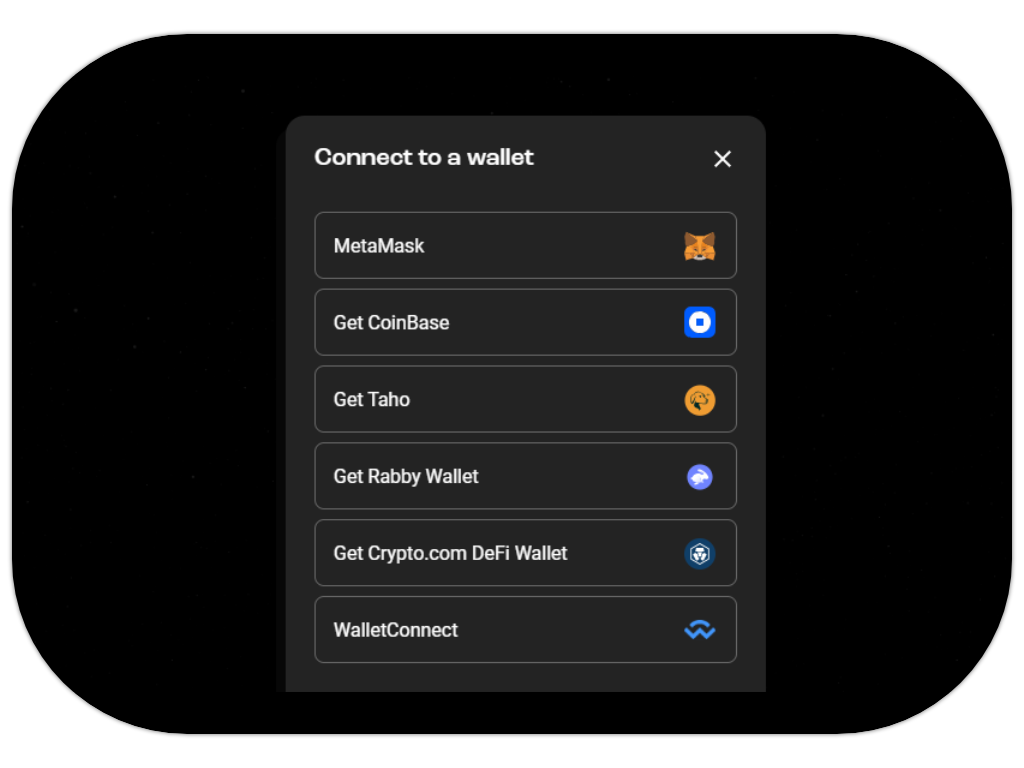
From Astar EVM to Astar zkEVM:
- Select the token that you want to transfer and select
Astar EVMfor the source network; - Select the token that you want to receive and select
Astar zkEVMfor the destination network; - Enter the amount of tokens you want to transfer and confirm the transaction by clicking
Transfer;
The gas cost corresponds to the gas fees for the destination transaction and is paid up-front.

You have the option of requesting gas tokens on Astar zkEVM (ETH). Stargate will swap a portion of your assets in ETH and transfer them to your wallet on Astar zkEVM.
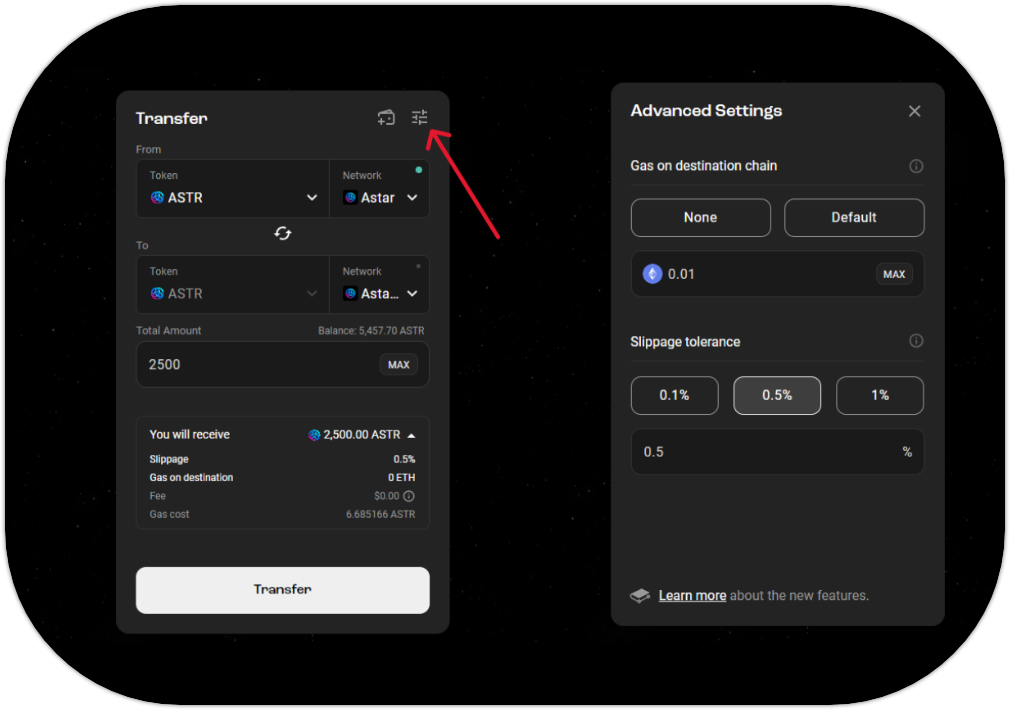
- Sign the transaction in your wallet;

- Once the transaction has been confirmed on the network, you should now see the bridged assets in your EVM wallet, ready for use on Astar zkEVM.
To add tokens to your EVM wallet manually, use the following contract addresses:
- ASTR:
0xdf41220C7e322bFEF933D85D01821ad277f90172 - DOT:
0x7Cb5d4D178d93D59ea0592abF139459957898a59
From Astar zkEVM to Astar EVM:
Please note that it takes up to 8 days to complete a transfer from Astar zkEVM to Astar EVM.
- Select the token that you want to transfer and select
Astar zkEVMfor the source network; - Select the token that you want to receive and select
Astar EVMfor the destination network; - Enter the amount of tokens you want to transfer and confirm the transaction by clicking
Transfer;
The gas cost corresponds to the gas fees for the destination transaction and is paid up-front.
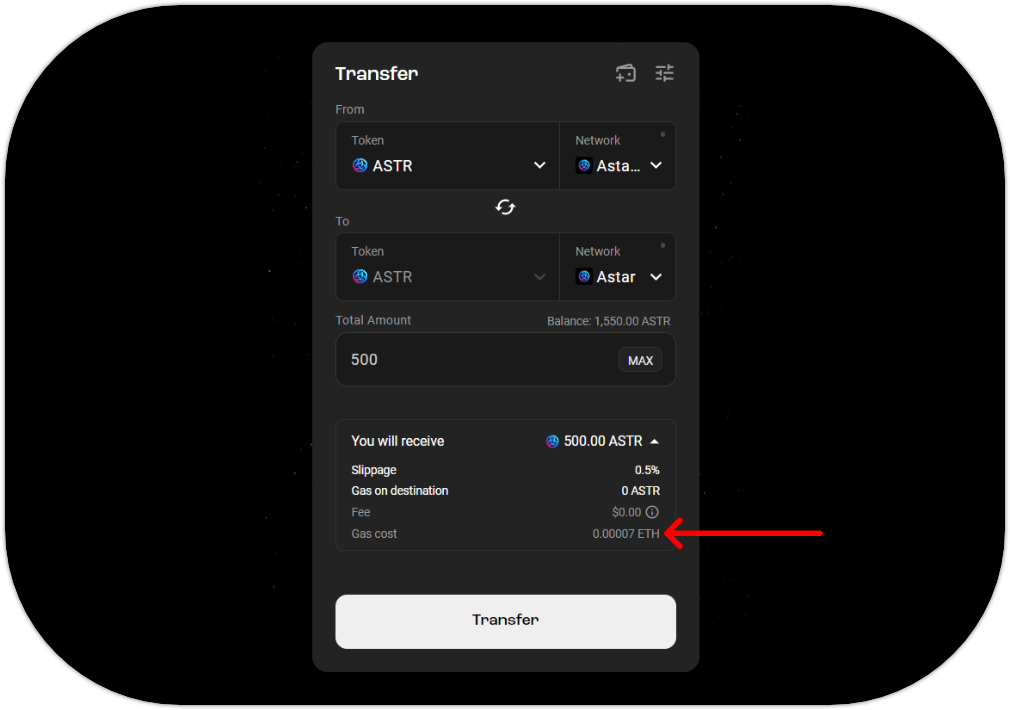
You have the option of requesting gas tokens on Astar EVM (ASTR). Stargate will swap a portion of your assets in ASTR and transfer them to your wallet on Astar EVM.
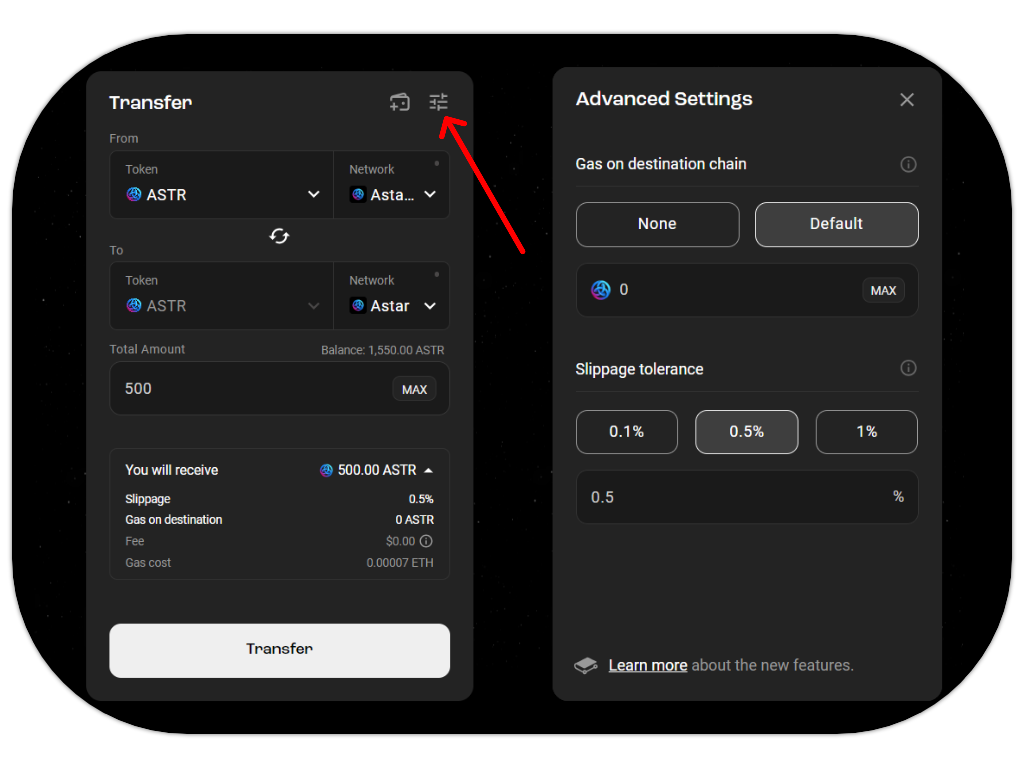
- Sign the transaction in your wallet;

- Once the transaction has been confirmed on the network, you should now see the bridged assets in your EVM wallet, ready for use on Astar EVM.