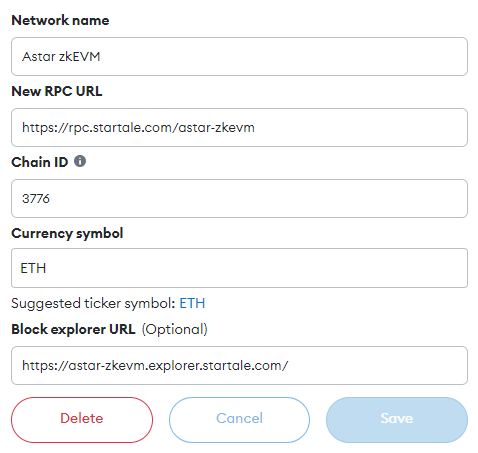How to setup Astar zkEVM Network
Automatically
To automatically add Astar zkEVM networks to your wallet, you can use one of the following options:
- Astar Portal - When you switch to Astar zkEVM, the portal will prompt you to change and add the network to your EVM wallet;
- ChainList - You can find Astar zkEVM on ChainList (ID:
3776) and add it to your EVM wallet; - Astar zkEVM Block Explorer - At the bottom of the Block Explorer page, you can find an option to add Astar zkEVM to your wallet;
Manually
To add Astar zkEVM network to MetaMask or any other EVM wallet, enter the following data :
- Astar zkEVM
| Name | RPC URL | ChainID | Block Explorer URL | Currency |
|---|---|---|---|---|
| Astar zkEVM Network | https://rpc.startale.com/astar-zkevm | 3776 | https://astar-zkevm.explorer.startale.com/ | ETH |
| Astar zkEVM Network | https://astar-zkevm-rpc.dwellir.com | 3776 | ETH |