Bridge Assets to Astar zkEVM from Ethereum and other EVM-based chains
This page explains how to transfer ETH and other ERC20 assets between Astar zkEVM and Ethereum Mainnet and other EVM-based chains. There are two options for bridging assets to the zkEVM:
Transfer using the Astar Portal:
- Visit the Astar Portal and connect your wallet on Astar zkEVM Network;

- Use the network modal window and switch to the Astar zkEVM network, or let MetaMask switch to Astar zkEVM for you;

- Click on the Bridge tab on the left and select
Native Bridge(ERC20);

From Ethereum to Astar zkEVM
- Ensure
Ethereumis selected as the source network, and thatAstar zkEVMis selected as the destination network;
After entering the amount of ETH to be transferred, press theBridgebutton;
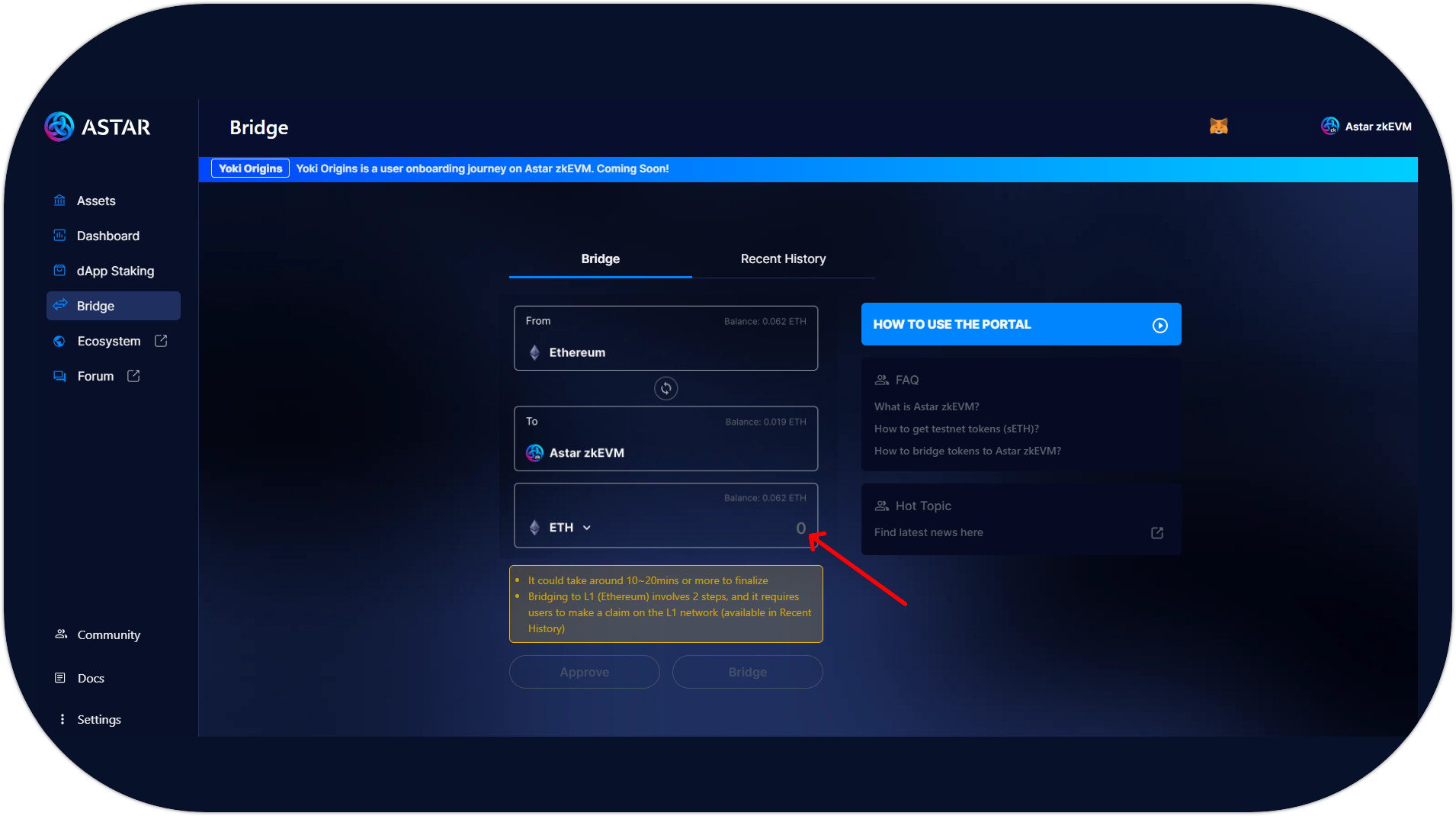
- Sign the transaction in your wallet;
- You should now see the bridged assets in MetaMask for use on Astar zkEVM.

The transfer can take between 10 and 30 minutes, depending on Ethereum network usage.
Once the transaction has been confirmed in your wallet extension, it will take approximately 5-10 minutes for the Astar portal and MetaMask to update your balance on the Astar zkEVM network.
From Astar zkEVM to Ethereum
This is a two-step process in which you will need to claim your tokens on Ethereum's mainnet and pay the corresponding gas fees.
Make sure you have enough ETH tokens on mainnet to cover the fees.
- Ensure
Astar zkEVMis selected as the source network, and thatEthereumis selected as the destination network;
After entering the amount of ETH to be transferred, press theBridgebutton; ======= - Ensure Ethereum is selected as the Bridge source, and that Astar zkEVM is selected as the destination;
After entering the amount of ETH to be transferred, press theBridgebutton;
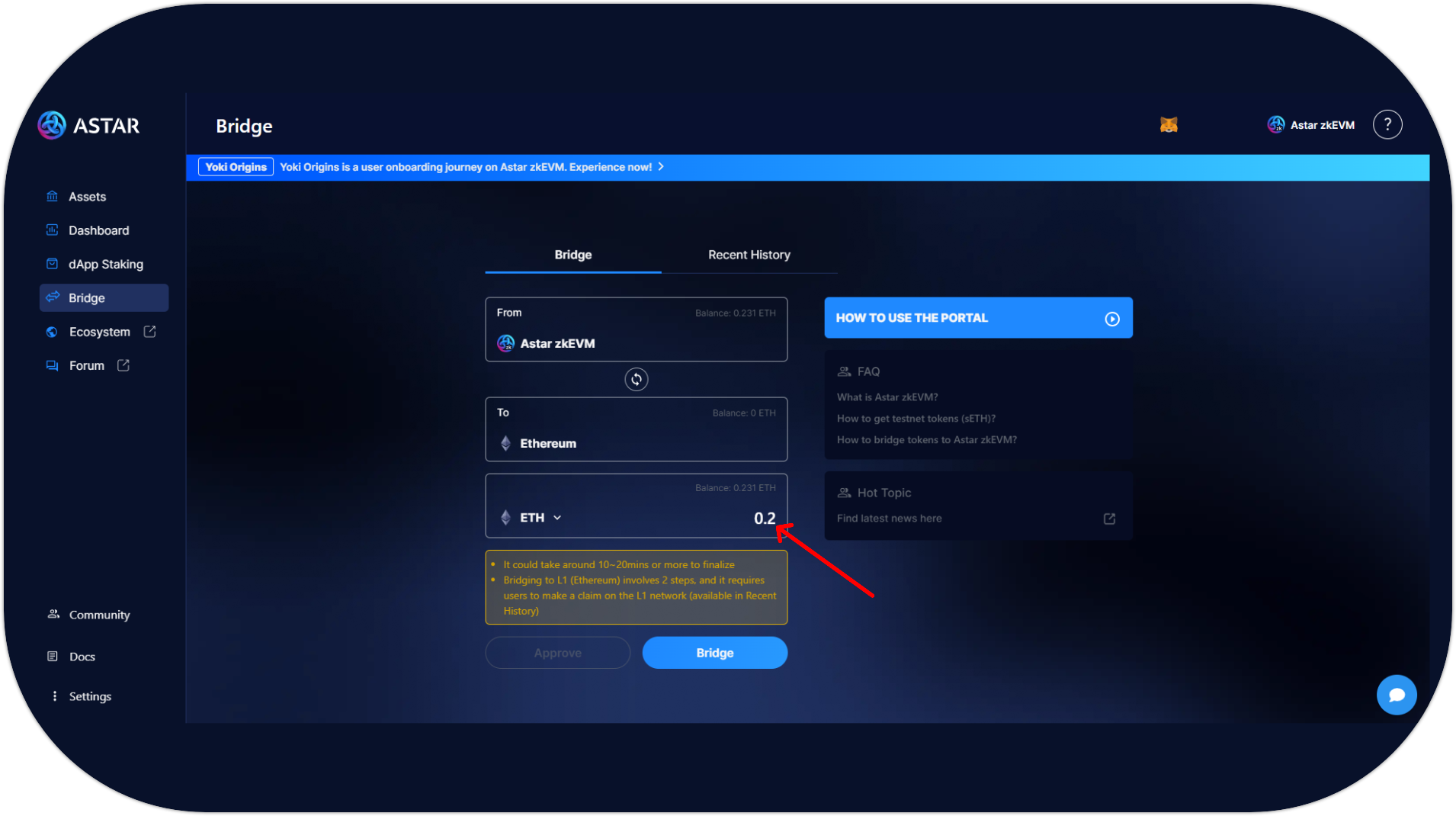
- Sign the transaction in your wallet;
- Once the transaction has been sent, it will appear in the History tab;
- To receive your tokens on Ethereum, click on the
Claimbutton;

- Sign the transaction in your wallet;
- You should now see the bridged assets in MetaMask for use on Ethereum.

The transfer can take between 10 and 30 minutes, depending on Ethereum network usage.
Once the transaction has been confirmed in your wallet extension, it will take approximately 5-10 minutes for the Astar portal and MetaMask to update your balance on the Astar zkEVM network.
Transfer using Layerswap:
The second option is to use Layerswap, a reliable solution for transferring crypto assets across Centralized Exchanges, blockchains and banks in a matter of minutes. More information.
Please be advised that Astar Foundation assumes no responsibility or liability for any direct, indirect, incidental, special, consequential, or exemplary damages resulting from your utilization of any third-party application presented in our documentation.
For the moment, Layerswap supports only ETH token for cross-chain transfers!
- Visit Layerswap and connect your EVM wallet;
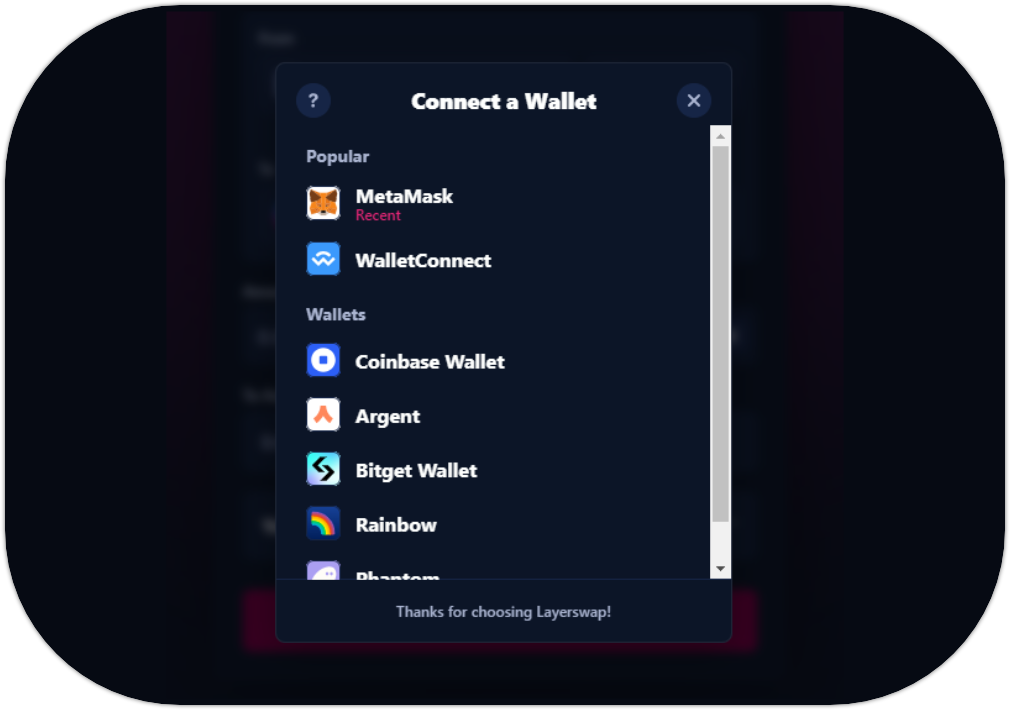
- Select the origin network or Centralized Exchanges from which you want to transfer your assets, and select
Astar zkEVMfor the destination network; - Enter the amount of ETH you want to transfer. You can also choose the address to which you want to send your assets;

- Confirm the transaction by clicking on
Swap now;
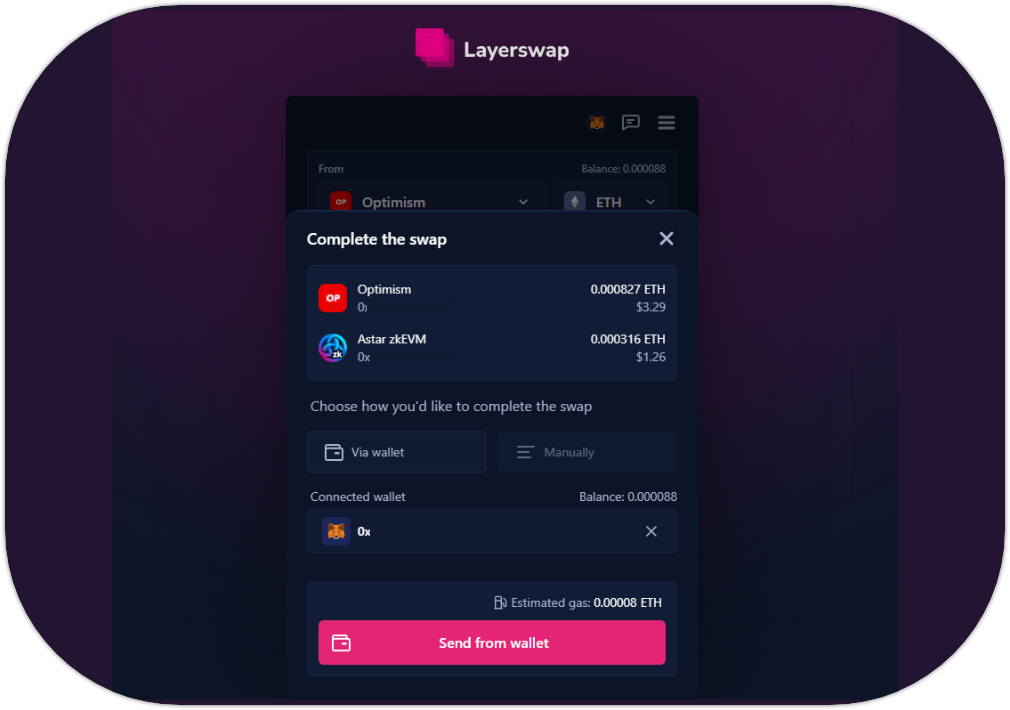
- Sign the transaction in your wallet;
- Once the transaction has been confirmed on the network, you should now see the bridged assets in your EVM wallet, ready for use on Astar zkEVM.