Create a promotion card on top page
If you have a campaign or new product you would like to share in the community, this will help you spread the news. It will create a card which will be shown on the top of the dApp Staking page as well as the Portal asset page.
You can create a PR once a month, at most.
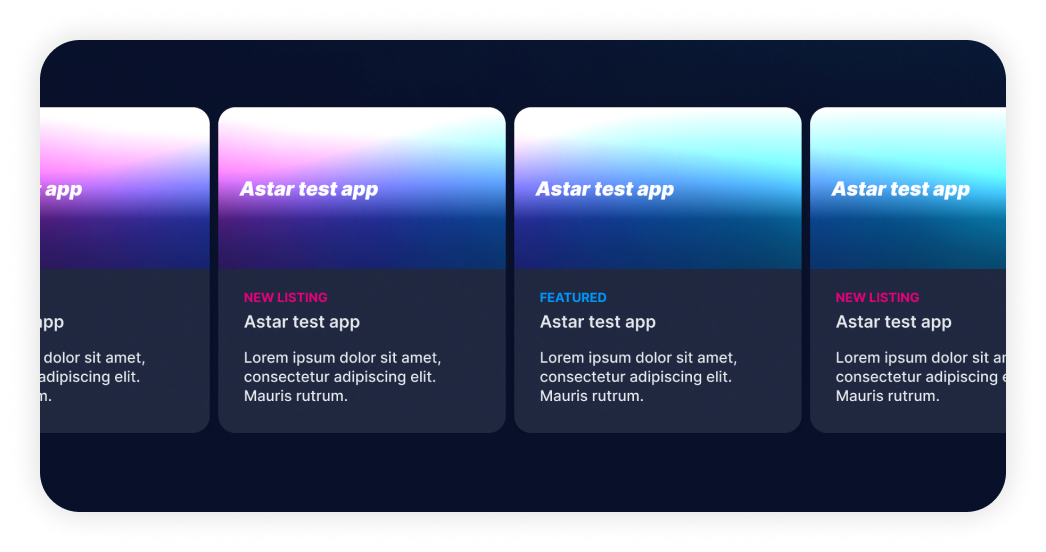
Steps for creating a PR for the promotion card
-
Fork our astar-apps repository.
-
Find a file dapp_promotion.json and put a promotion details there.
-
add a promotion image to public/images/dapp_promotions folder.
-
Create a PR to the
release-hotfixbranch in astar-apps.
info
- Image must be 16:9 and recommended size is less than 1MB.
- Description is limited to 65 characters maximum.
- Your PR will be merged after being reviewed by the dApp Staking operation team.
- Card can be removed at any time, for any reason, at the discretion of the operation team.
- Multiple PRs or more than one PR within a month from the same team will not be approved.