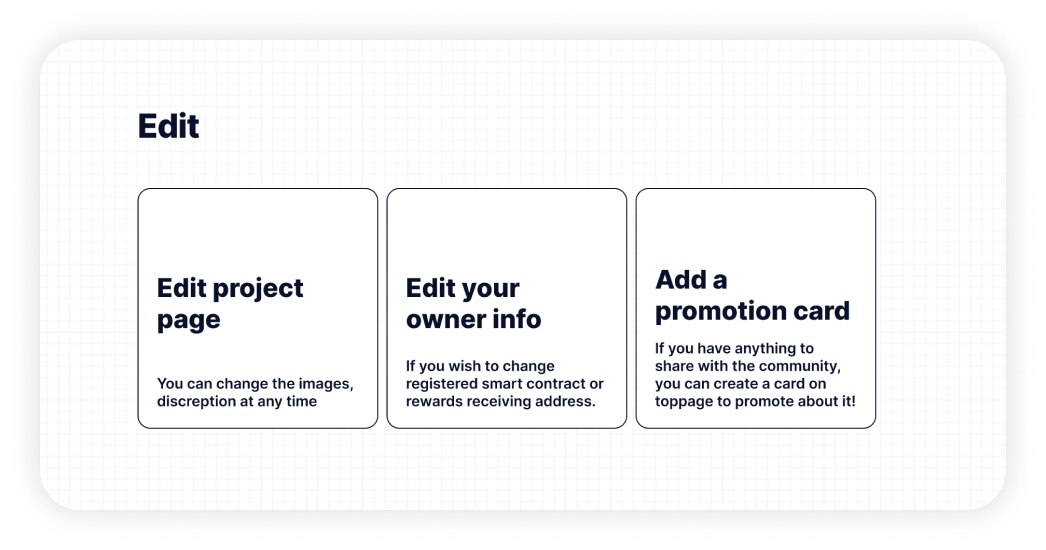Manage dApp & claim rewards
As a dApp owner, a new panel will appear in the Asset page of the Astar portal: Your Project ;
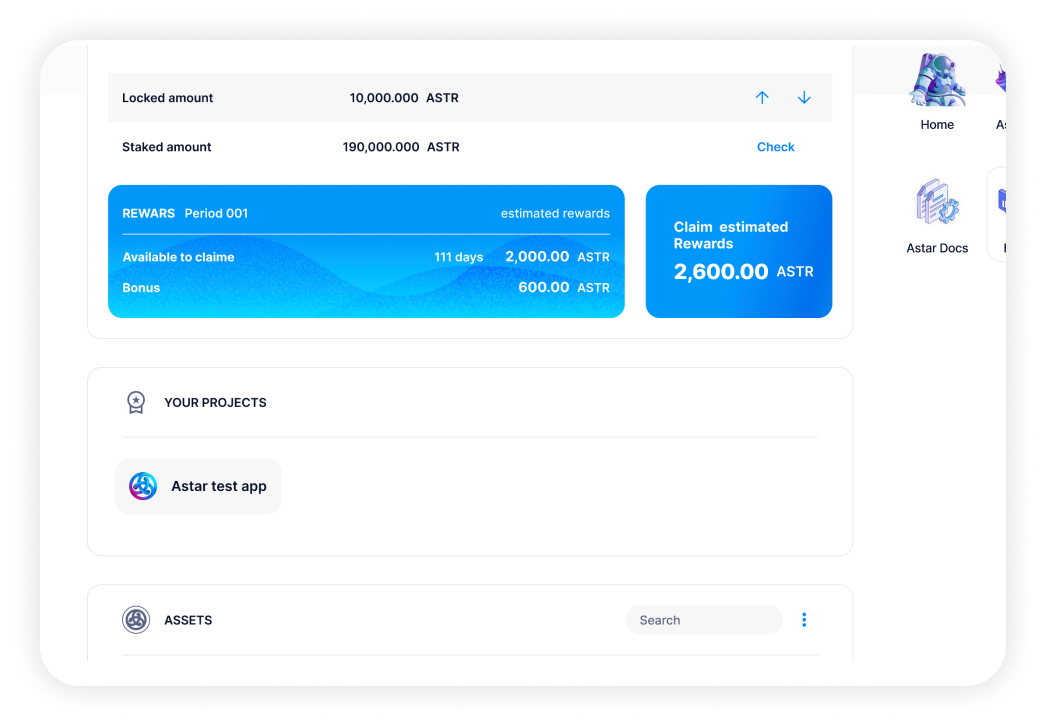
By clicking on your dApp in the Your Project panel, you will have access to everything related to your dApp, from claiming developer rewards to editing your project information;
Your Dashboard:
- Curent Tier: The current tier to which your dApp has been assigned. See Tier system for more information;
- Number of stakers: Total of current stakers on your dApp;
- Total Earned: Total tokens received in the dApp Staking program;
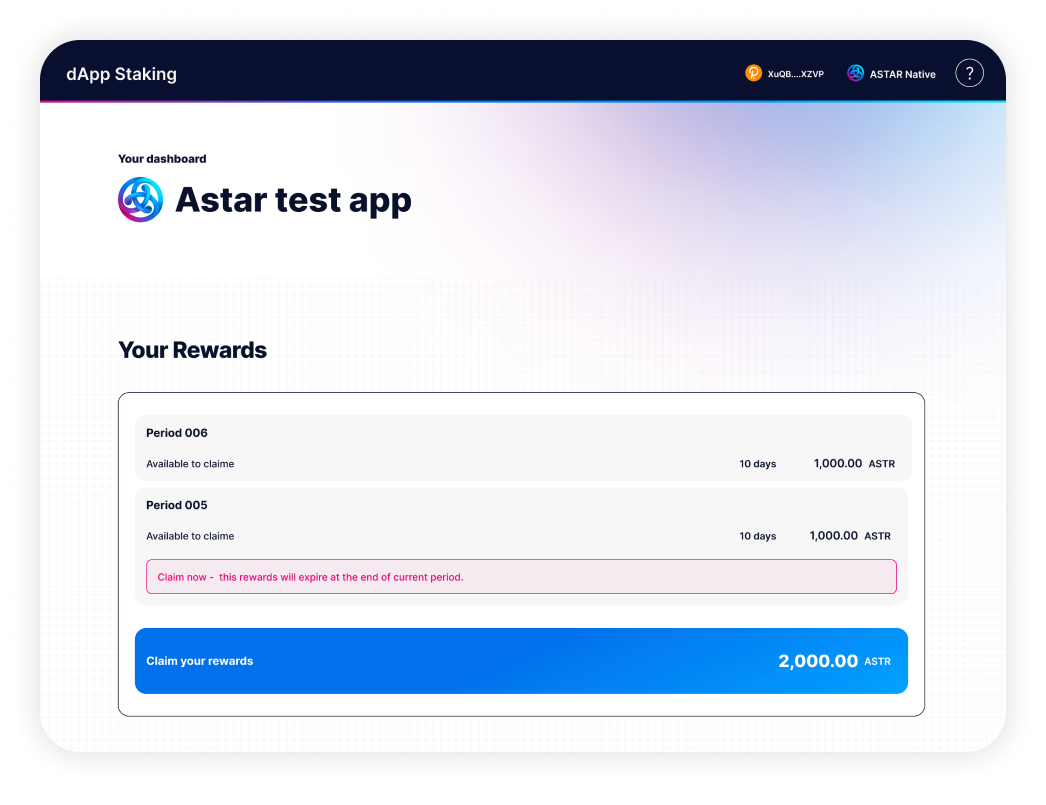
Your Rewards:
Here you can see how many tokens you have earned for past periods and what you still have to claim;
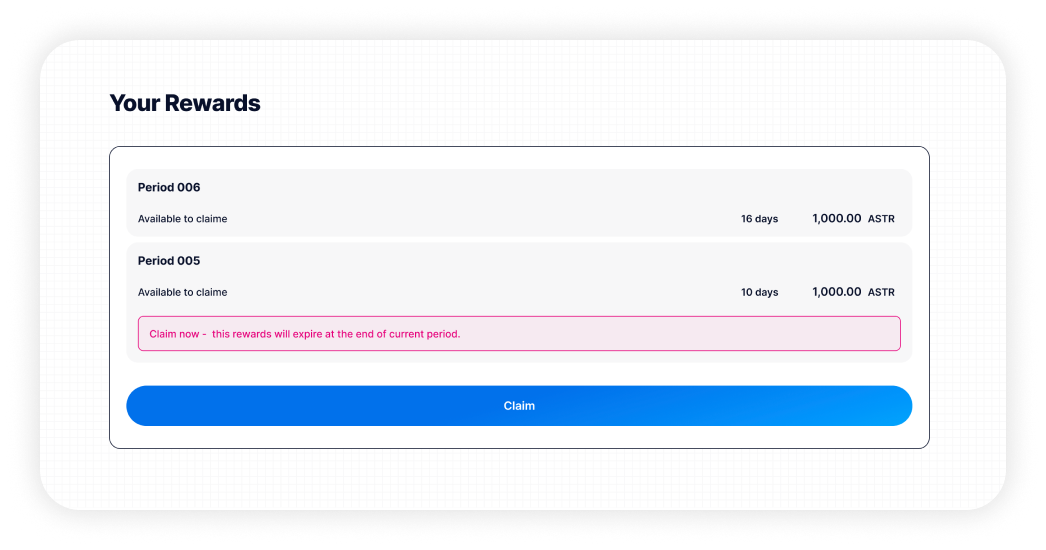
To claim your tokens, click on the Claim your rewards button and sign the transaction with your wallet;
Claiming will release all your pending rewards;
Edit:
- Edit Project Page: Allows you to edit information about your dApp Staking projects;
- Edit your owner info: If you want to change the registered smart contract address and the address receiving developer rewards ;
- Add a promotion card: If you are running a campaign, you can create a promotion card that will be added to the dApp Staking section of the Portal after review;