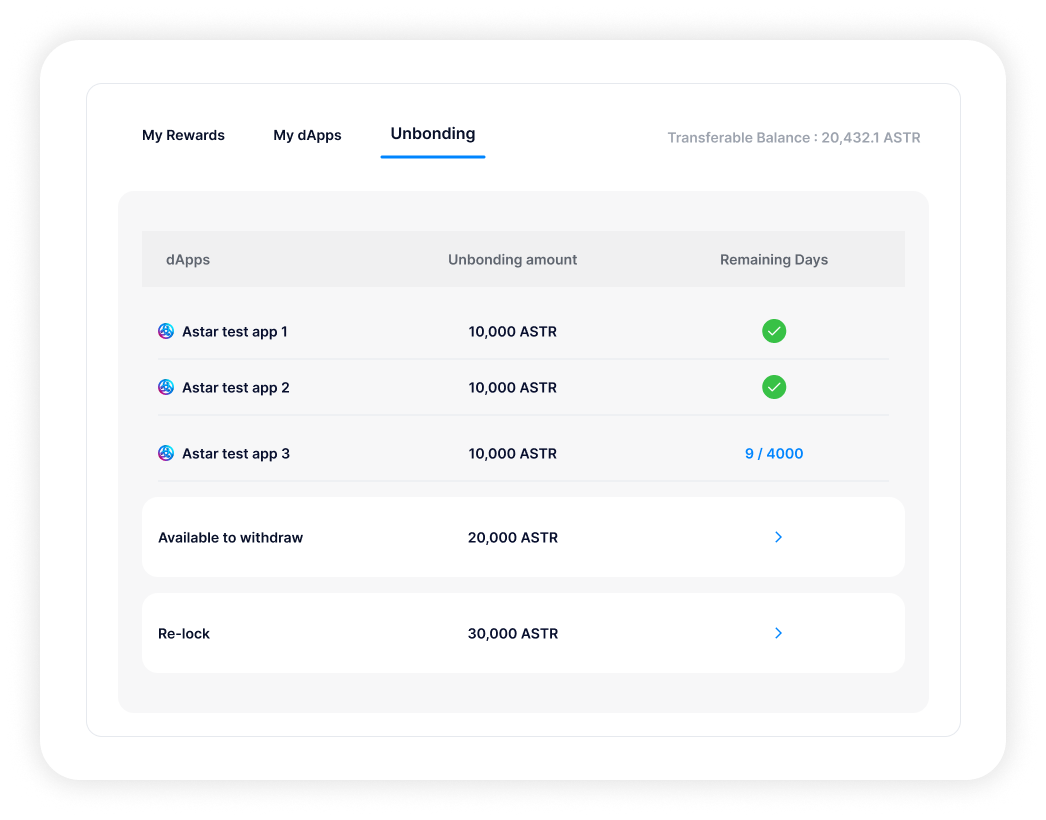Manage dApp Staking & claim rewards
Once you have staked, a new panel named Staking will appear in the Assets Page.
My Staking Panel:
My Staking Panel is where you track your staking and locked tokens, see your pending rewards and take actions with your tokens and rewards;
- Locked amount: Total amount of tokens locked in the address;
- Unlock (↑): Unlock your locked tokens (subject to unlocking parameters);
- Stake (↓): Stake your locked tokens in dApp Staking;
- Staked amount: Total amount of tokens you have staked;
- Rewards: Total of the estimated Basic and Bonus rewards;
- Available: Basic estimated rewards earned during the Build&Earn subperiod;
- Bonus: Bonus estimated rewards earned during the Vote subperiod if eligible;
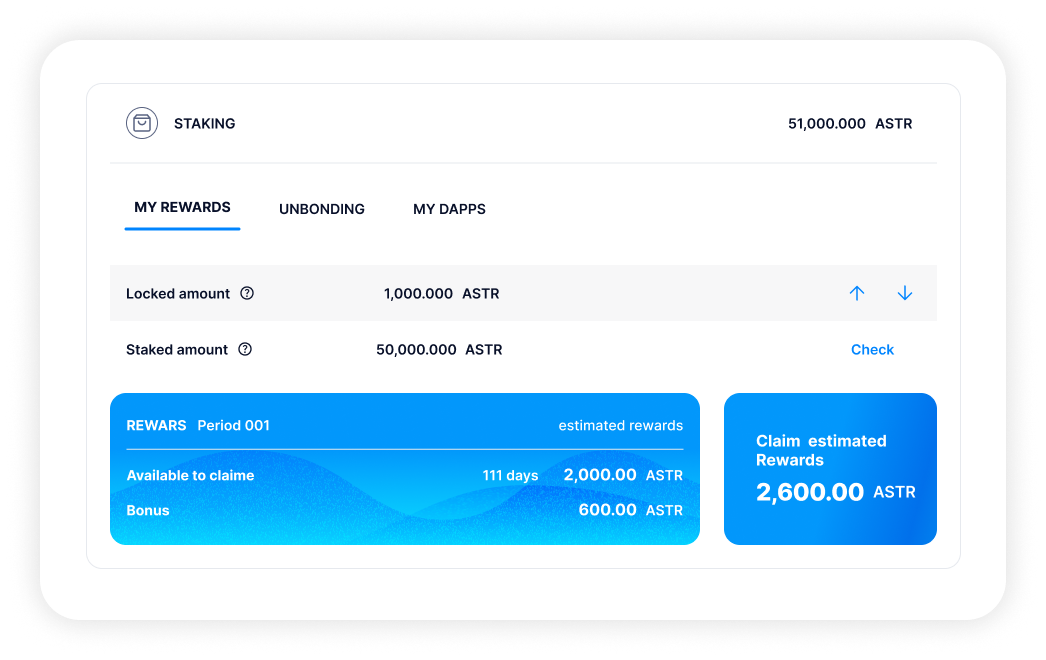
To claim your rewards, you need to click on the Claim Button and sign the transaction.
If you have active stakes, a modal will pop up offering you to re-stake your rewards.
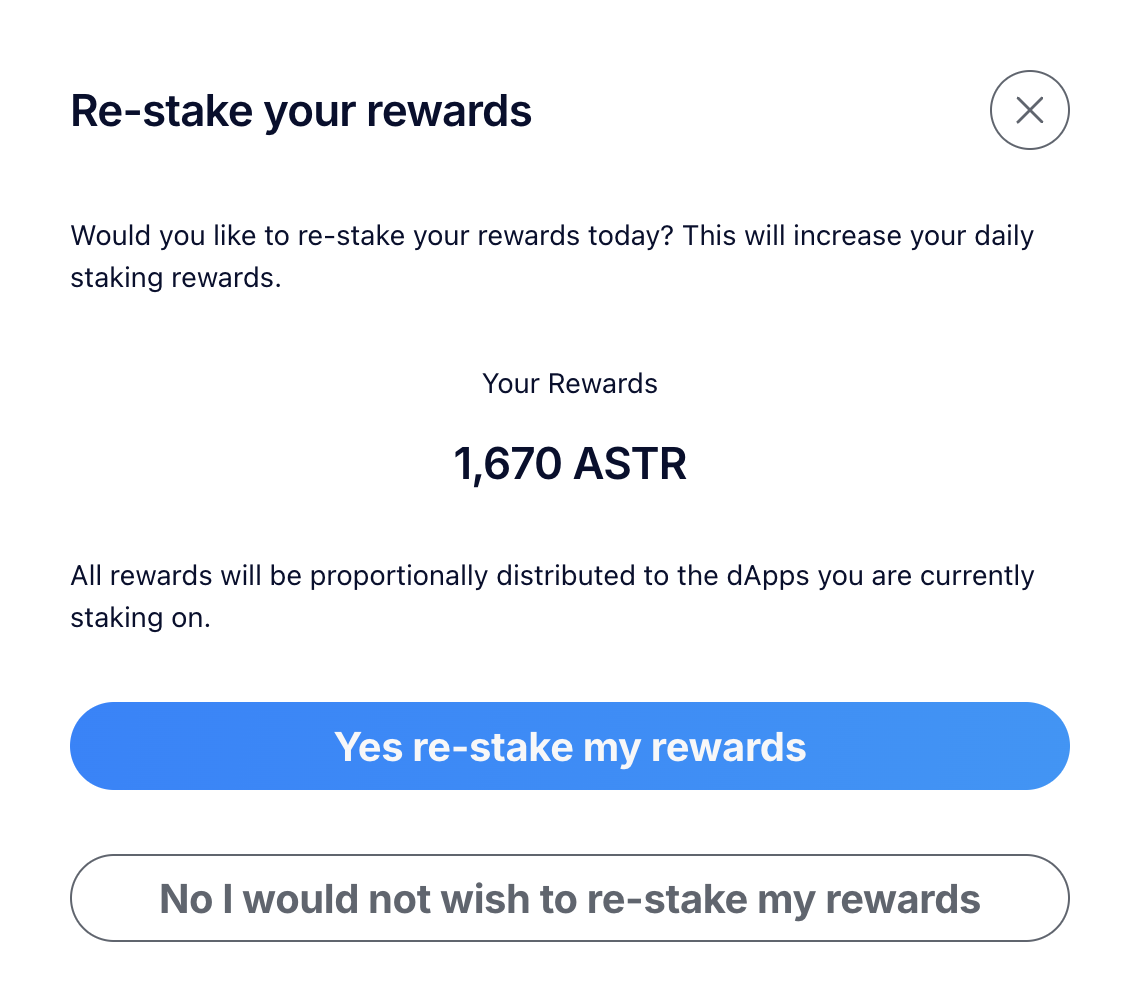
If you want to re-stake your rewards, just click Yes re-stake my rewards, sign the transactions and your rewards will re-stake proportionally to all dApps you currently staking on.
If you don't want to re-stake rewards, click No I would not wish to re-stake my rewards, sign transaction an your rewards will be claimed.
All pending rewards on a dApp must be claimed before staking again.
You can manage your rewards from the dApp Staking page and collect them by clicking the Claim Button and signing the transaction.
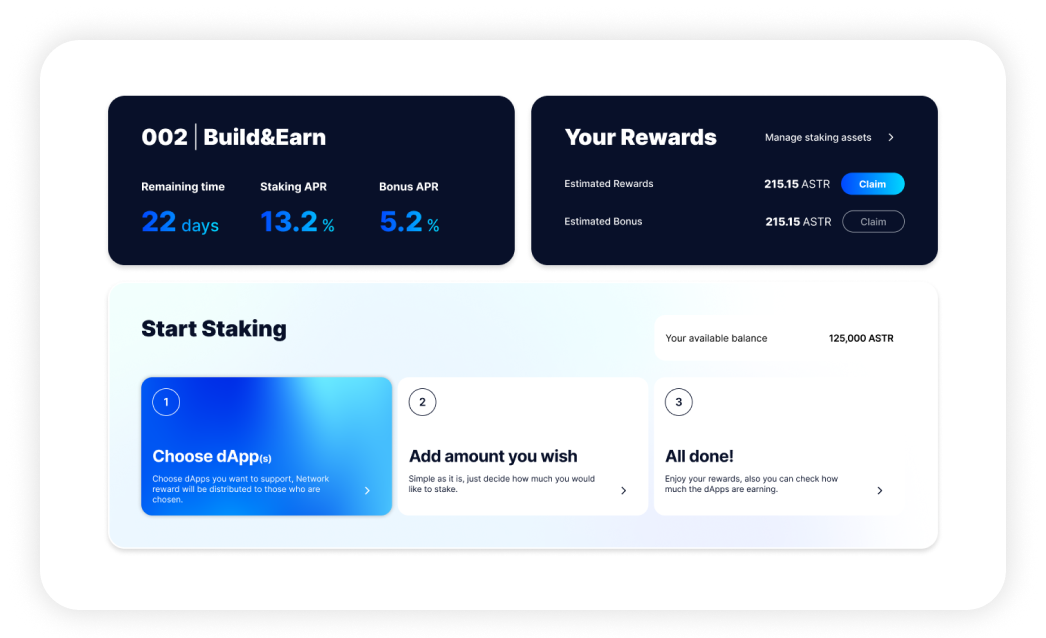
My dApps Panel:
My dApps Panel is where you can see all dApps you have staked with and manage your stake.
- Bonus: if you are eligible for the Bonus on this dApps;
- Move (→) : you can move staked tokens between different dApps;
- Add (↓) : you can add more tokens in dApp staking on the desired dApp;
- Unlock (↑) : you can select how many tokens you want to unlock from your staked amount.
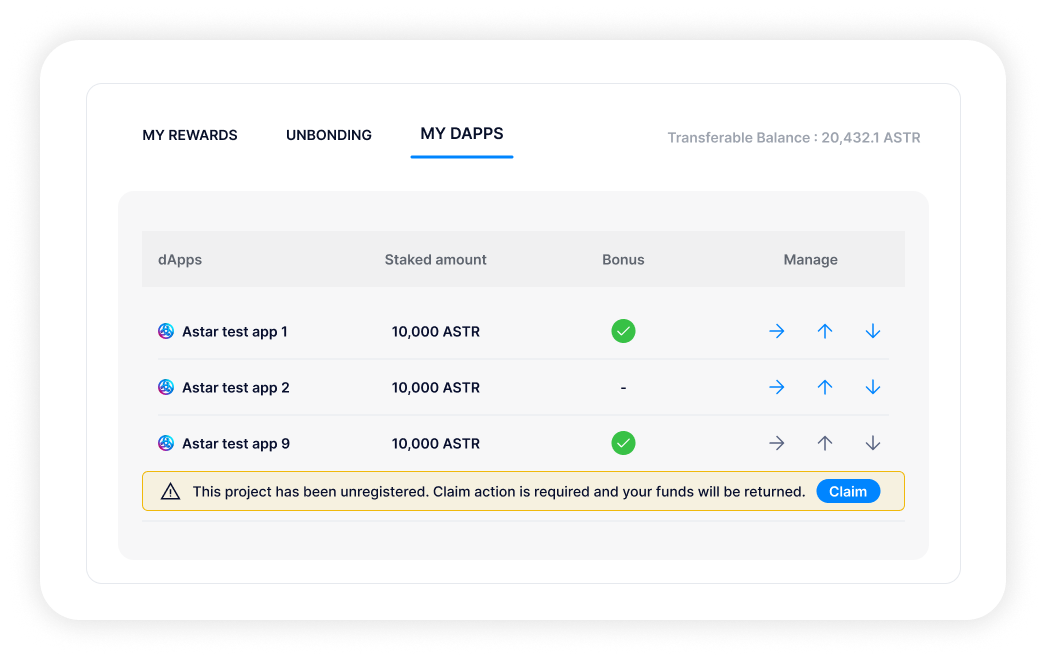
Unlocking Panel:
The unlocking panel is where you can see the progress of unlocking and withdrawing.
For the runtime logic, when unlocking, you don’t unlock from a specific dApp but unlock as Chunks. First pending unlocking gives Chunk 1, second pending unlocking gives Chunk 2 etc.
After you have unstaked and when those ERAs pass, you will be able to withdraw. More information about Unlocking.
The unlocking period lenghts can be consulted here.
- Remaining days: The number of days or
Erasyou have to wait before you can withdraw your tokens; - Available to withdraw: Unlock your tokens and make them
transferable; - Re-lock: Lock your tokens again to use them in dApp Staking;