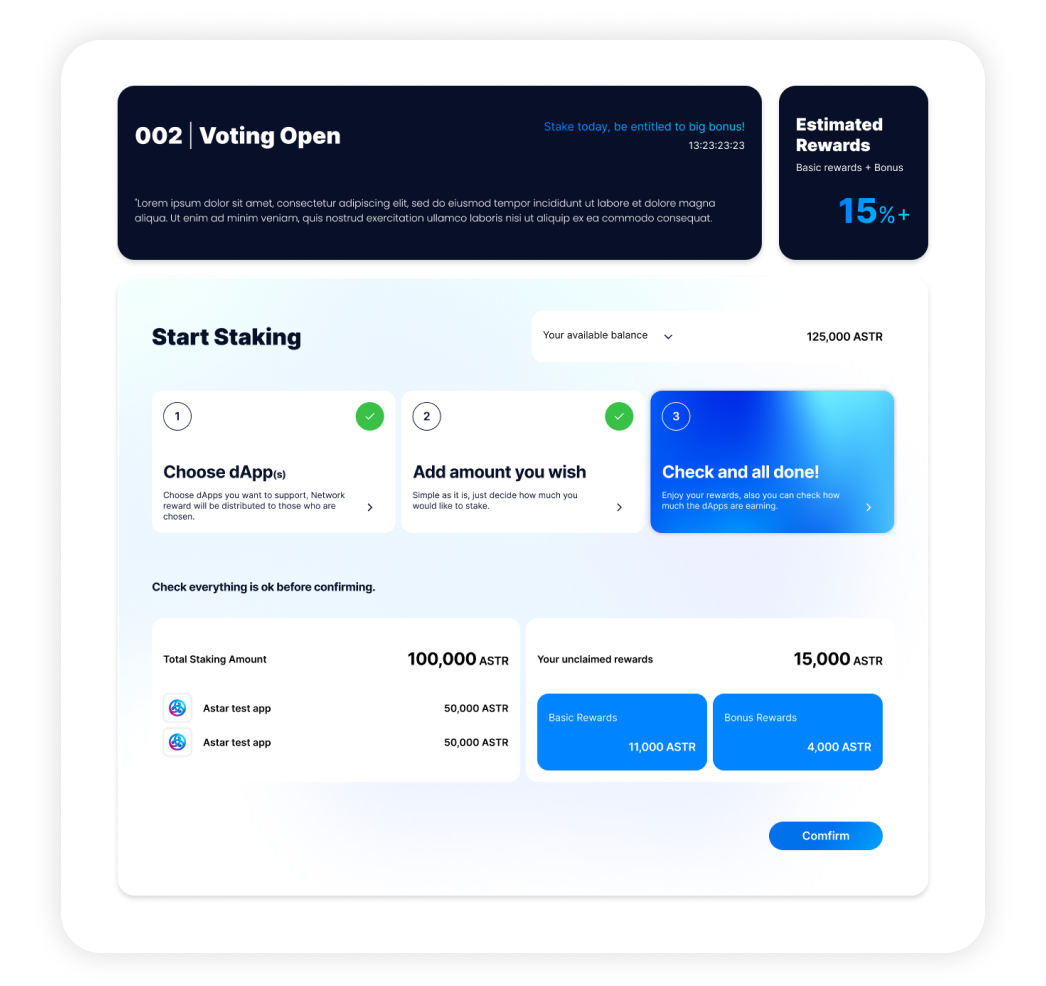How to stake
To earn rewards continuously, users have to vote and stake every new period.
At the end of a Period, tokens are unstaked from all dApps, remain locked on the account but must be staked back on dApps for the new Period.
Visit dApp Staking on the Portal
Go to the Astar Portal: and click on the dApp Staking page.
Make sure you are connected to the correct network.
- Shibuya Network: testnet
- Shiden Network: mainnet on Kusama
- Astar Network: mainnet on Polkadot
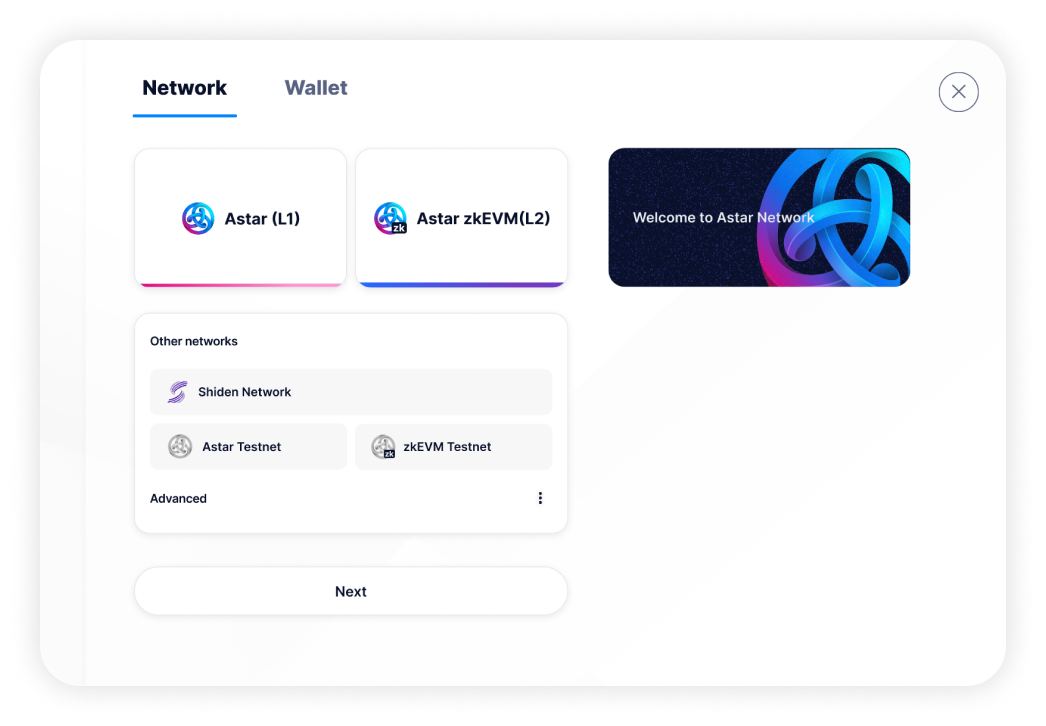
Discover Projects
Staked TVL and Project Leaderboards are available at the top of the page.
Click on the project cards for more information, access to their communities or to view team profiles. You can also find useful resources on our forum or check DefilLama or DappRadar.
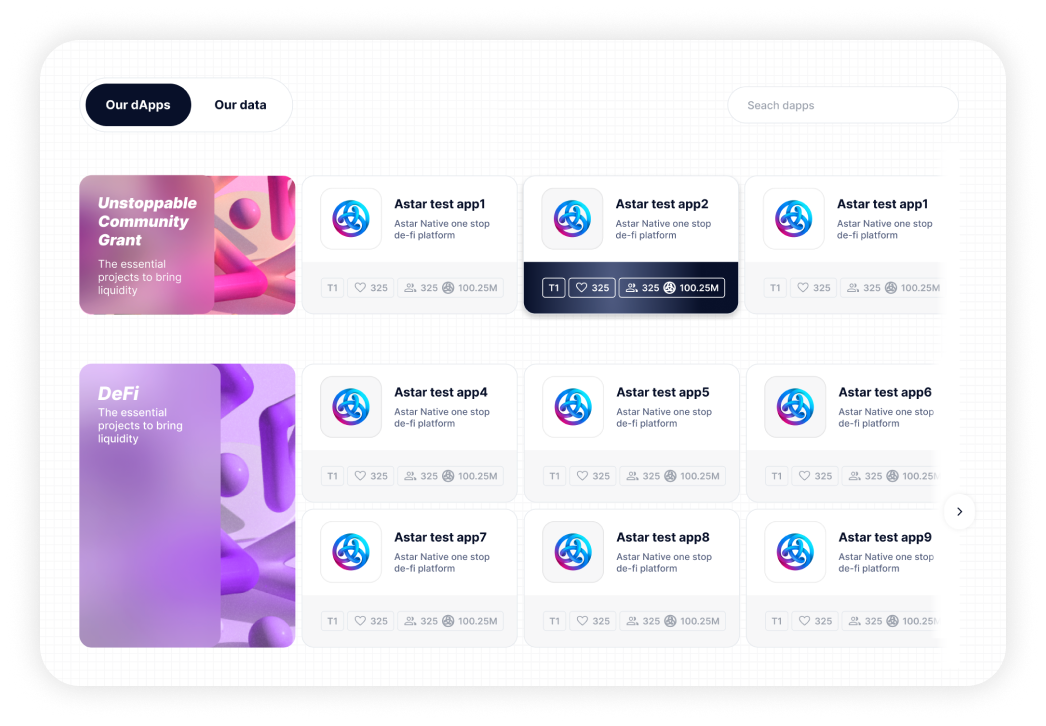
Vote & Stake
Before using dApp Staking, make sure you understand all the parameters and rules described here.
An address can only stake on a maximum of 16 contracts (dApps).
- On the dApp staking page, you can either:
- Click on the
Choose dApp(s)button; - Select your favorite project and click on the
Vote & Stakebutton on the project page;
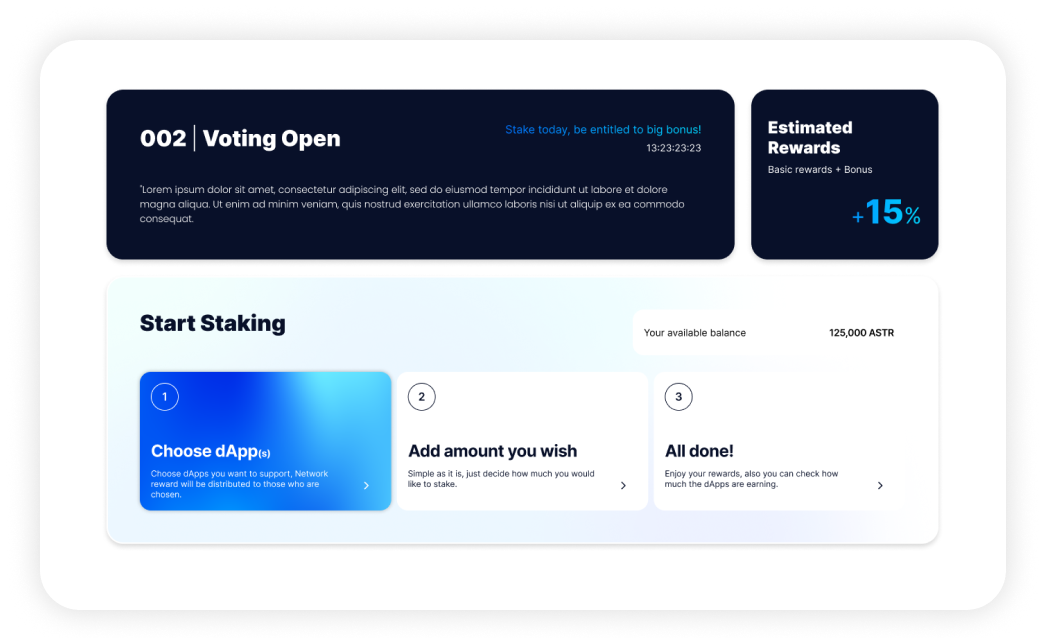
- You can choose up to 16 projects that you would like to support;
After making your selection, clickDoneto proceed to the next step;
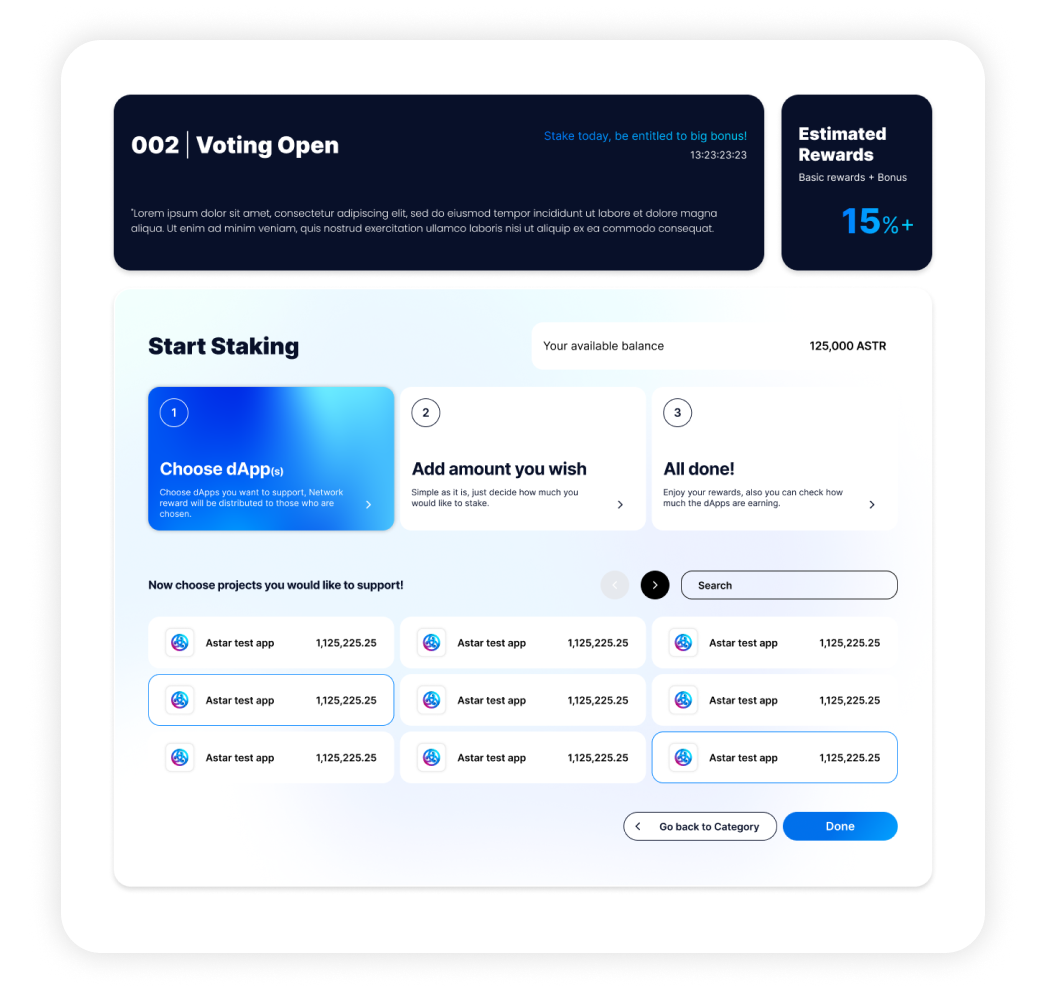
- Enter the desired amount of tokens for the dApp(s) you have chosen. This may be the same or a different amount for each.
After entering the amount(s), clickNextto continue;
Make sure to always keep some tokens free for gas manage to claim your rewards.
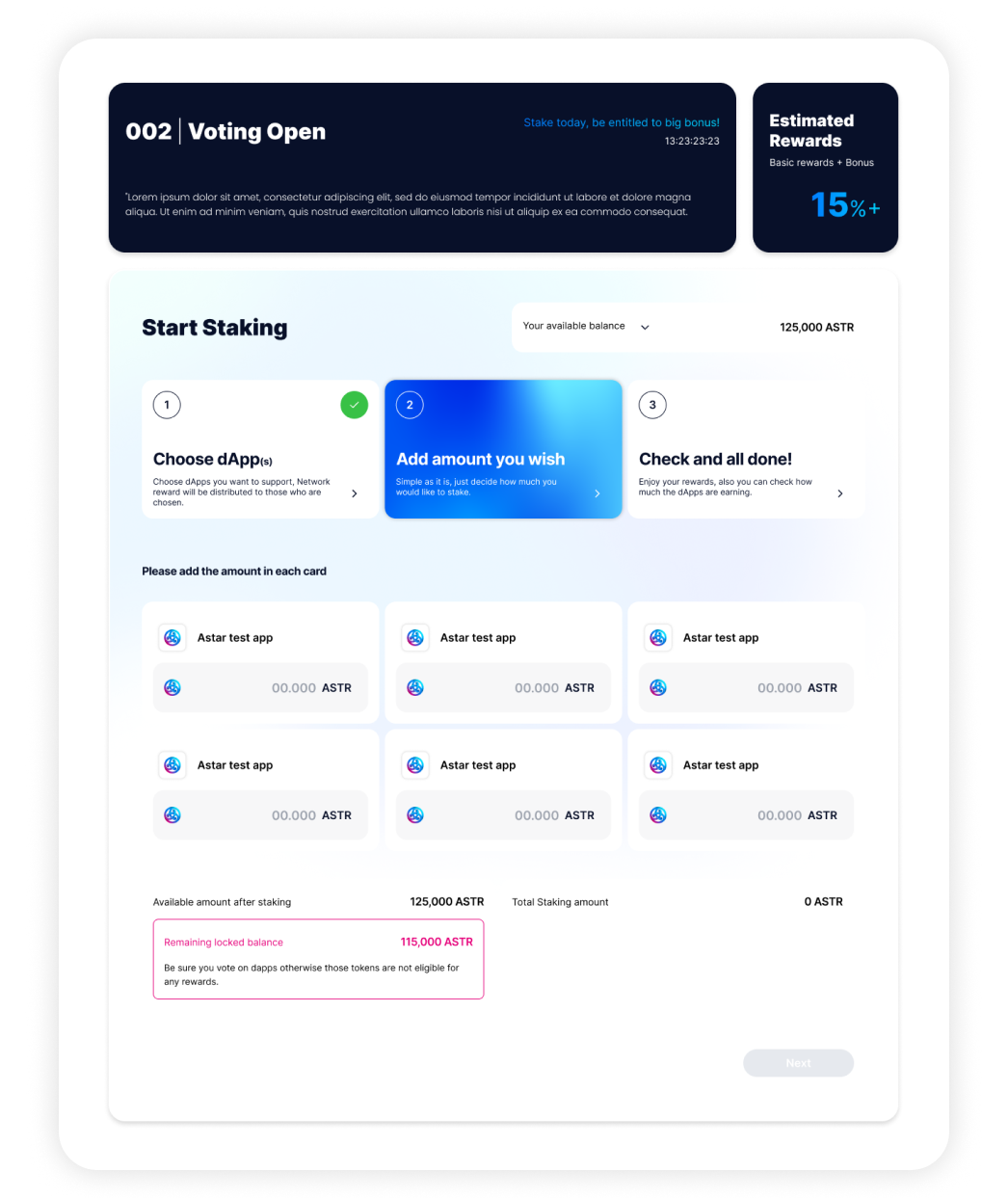
You can see how many tokens you have available to stake from transferable or locked balances at the bottom of the page;
- Review your choice and confirm your decisions by clicking on
Confirmand sign the transaction on the network;
If you have unclaimed rewards, clickingConfirmwill claim and transfer them to your address.