Move staked tokens between dApps
Once your tokens have been staked on a dApp, you always have the option of reconsidering your decisions and moving them to another dApp.
- Go to the Staking Panel in the Asset Page;
- Under My dApps, click on the Move button (→) of the dApp from which you want to move your tokens.
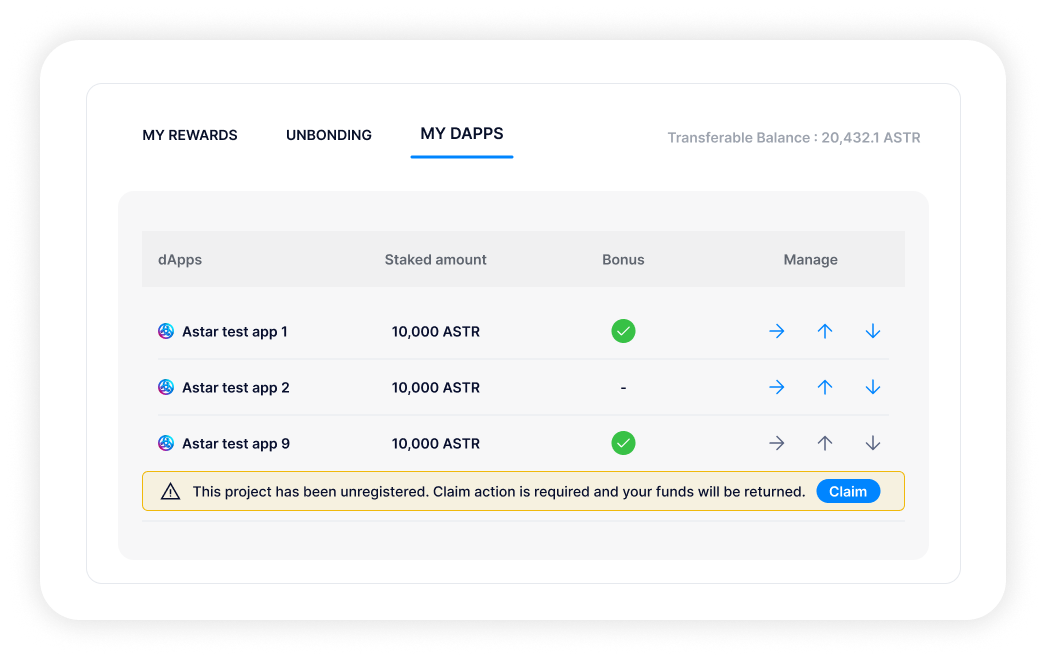
- Select the dApp(s) to which you want to
Moveyour tokens and enter the desired amount;
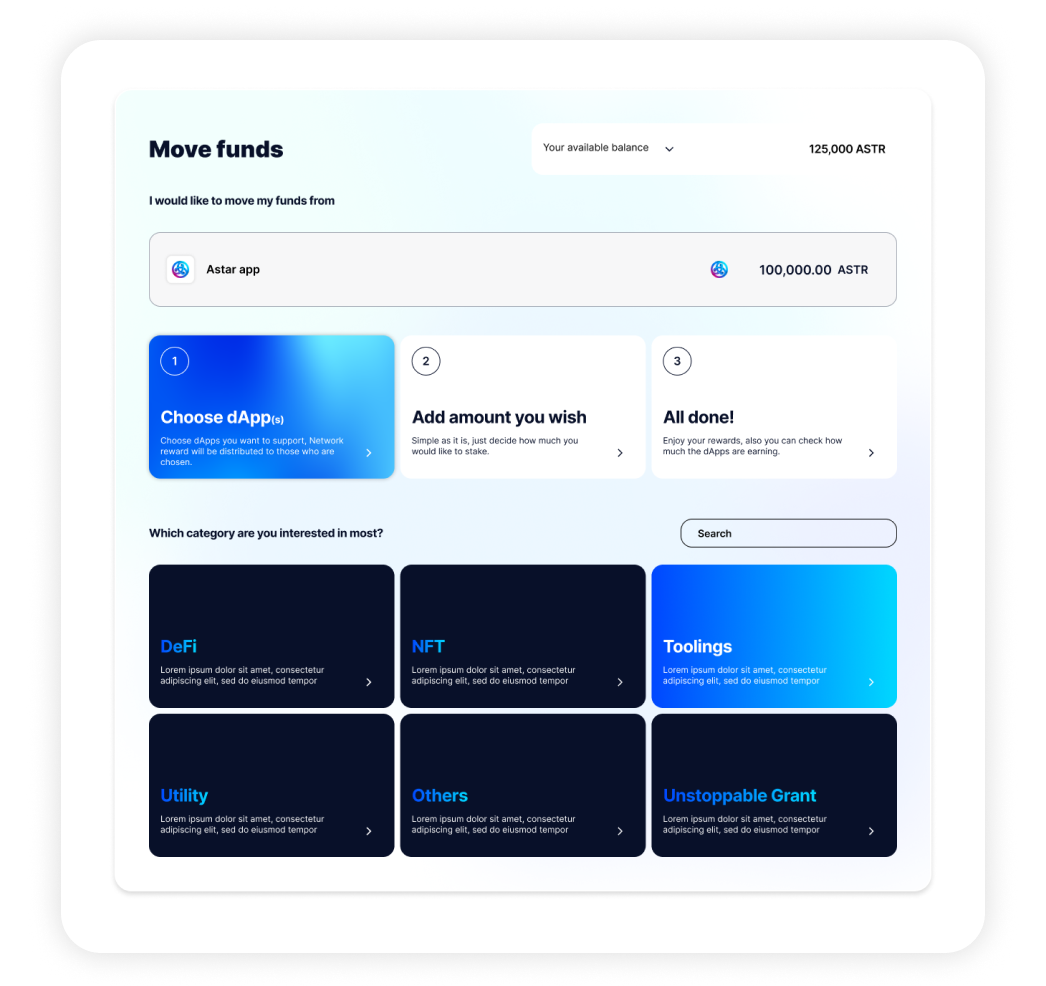
- Confirm your decisions by clicking on the Confirm Button and sign the transaction on the network;
Bear in mind that when you move tokens from one dApp to another, you are unstaking from one dApp to stake on a new dApp, which therefore has an impact on your rewards for those dApps:
- If you move tokens from a dApp and your staked tokens are less than the minimum staking amount for a dApp, all your tokens will be
unstakedfrom that dApp; - If you move your tokens from one dApp to another, you'll lose the basic staking rewards for the current
Erafor the dApp you moved, and you won't earn rewards on the new dApp until the nextEra; - During the Build&Earn subperiod, if you move your tokens from one dApp to another and your staked tokens on the initial dApp at the end of the Build&Earn subperiod are less than your staked tokens at the end of the Voting subperiod for the same dApp, you will no longer be eligible for the Bonus Rewards for that dApp;
Typically, users only receive rewards for stakes that have been present throughout the entire Era, from the first to the last block. In a runtime logic, the protocol does not distribute rewards to a user who started staking in the last block of the Era compared to a user who staked throughout the entire Era.